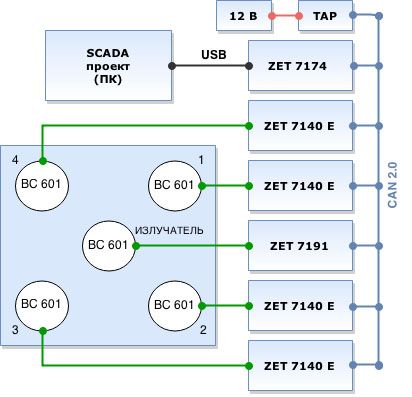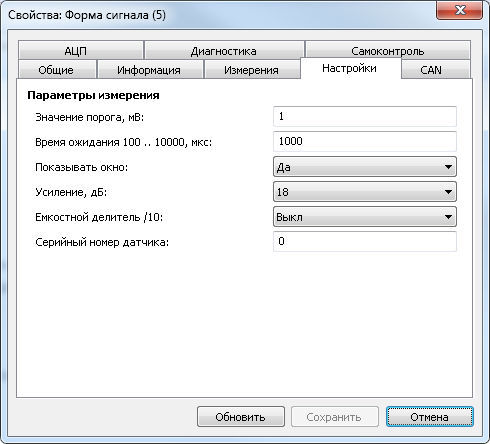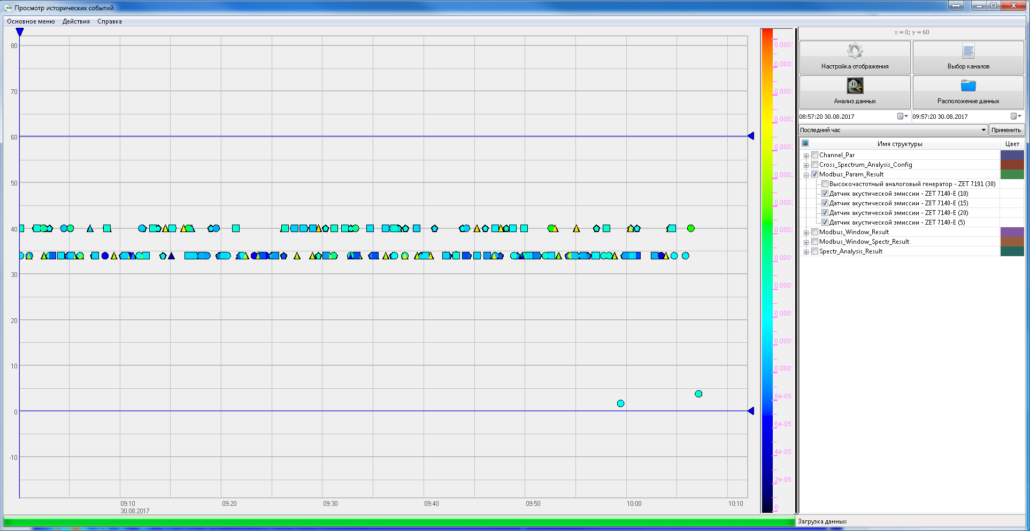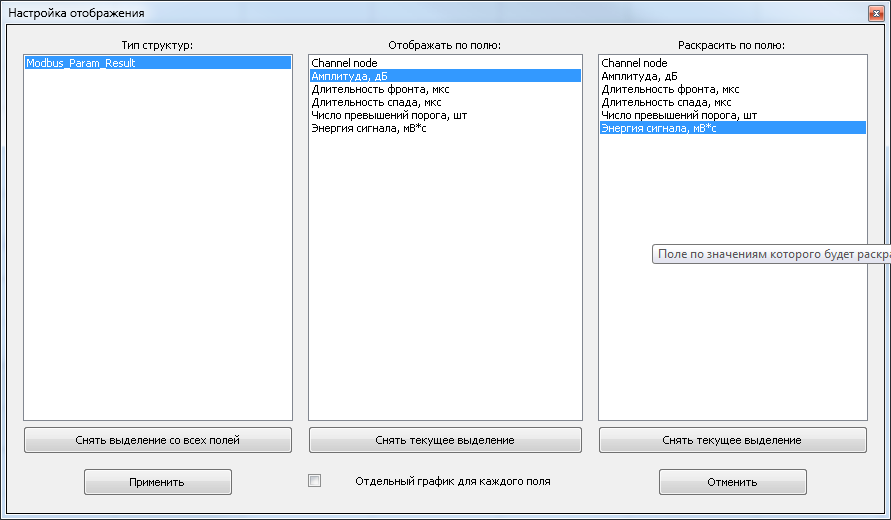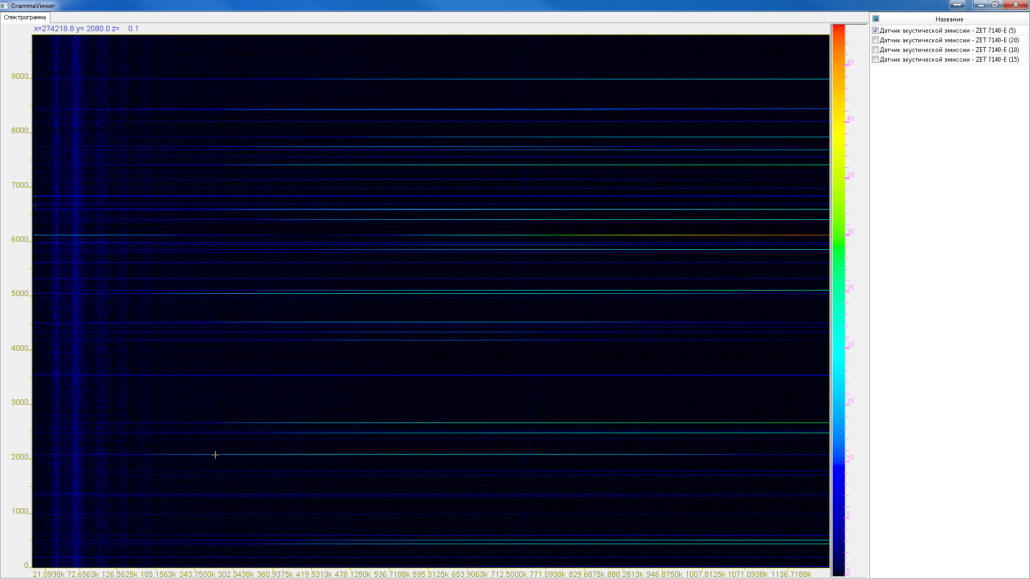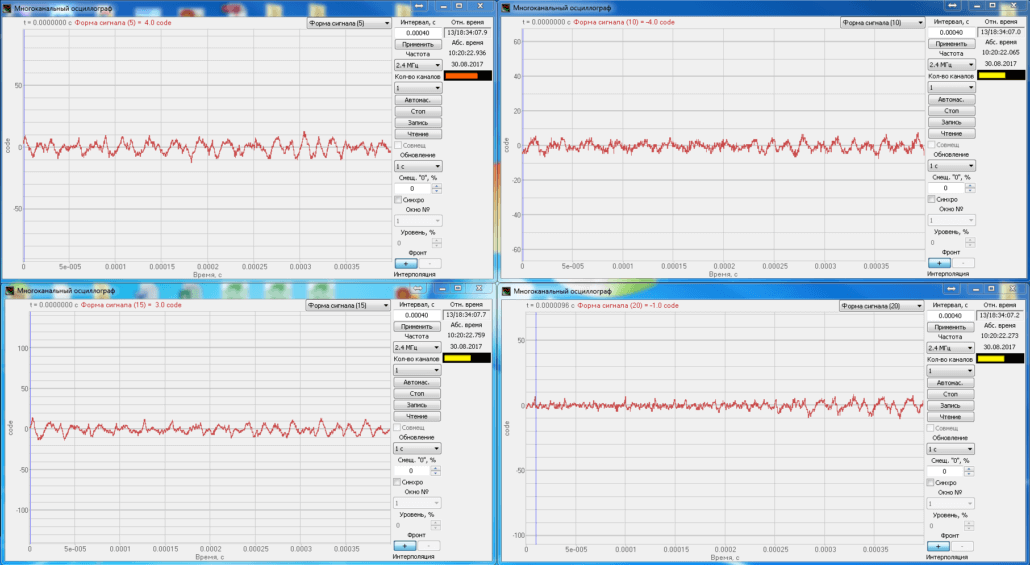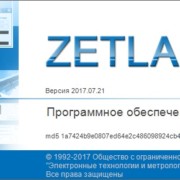Detection of AE events and calculation of the parameters is performed in accordance with the algorithm described below.
Measuring modules ZET 7140-E have three measuring channels with the following functions by default:
- Signal shape
- Noise level
- Parametrical channel
AE events signals have a high-frequency range (signal selection frequency: 2,4 MHz). This is exactly why it is necessary to transfer data for processing in separate sections – the so-called “windows”.
In the settings of digital modules ZET 7140-E it is possible to set the threshold value, which will be used for events detection (the threshold value can be set in the range from 0,5 up to 100 mV). The threshold level value should be a little more than that of the digital sensor natural oscillations.
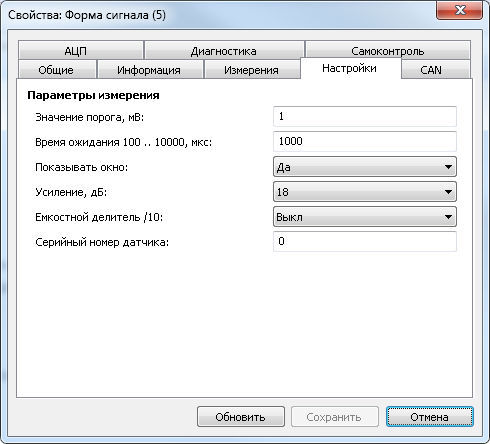
In the case if there has not been any threshold crossing, module ZET 7140-E will not send the data to PC and will continue processing of the data received from the acoustic emission transducers. In the case of the threshold level crossing, module ZET 7140-E will evaluate AE pulse amplitude, build-up time, fall time, amount of the threshold level crossings and AE pulse power. This data will be sent to the PC via the parametric channel, the corresponding events will be recorded to the logger for further viewing and processing.