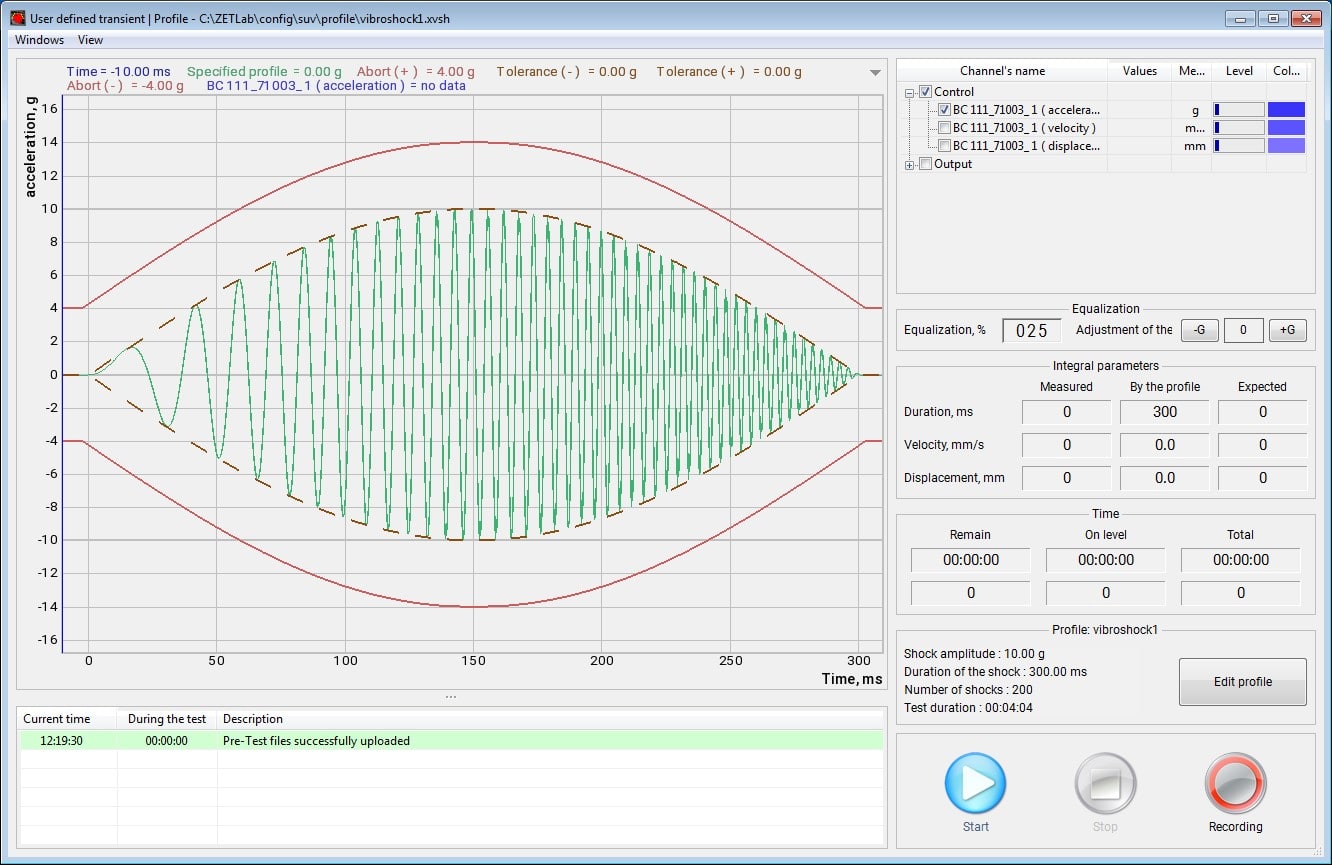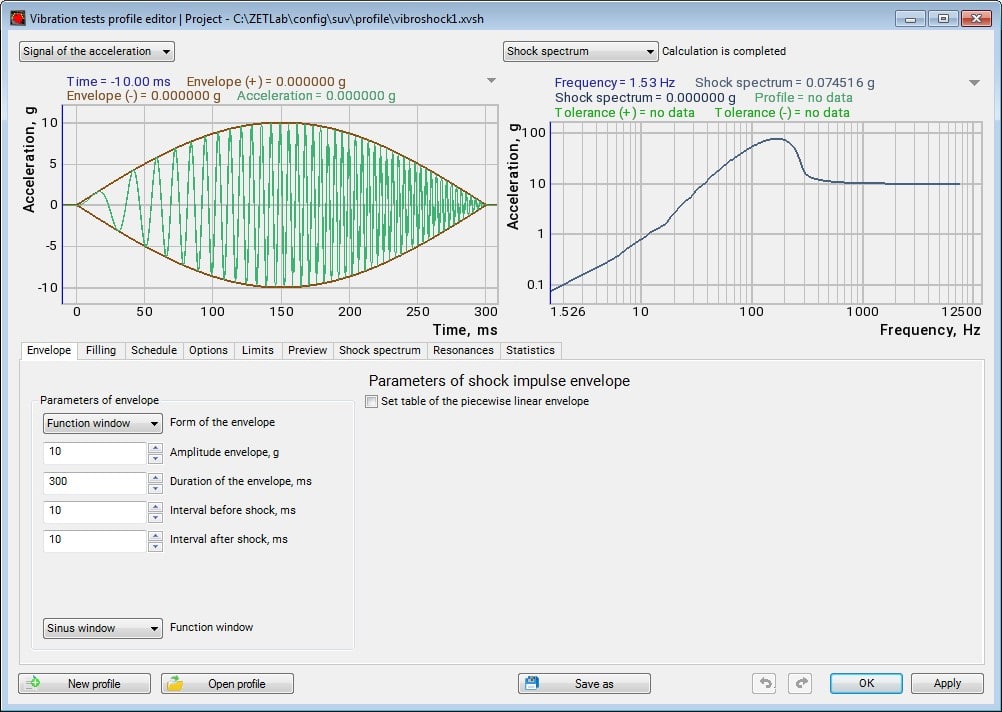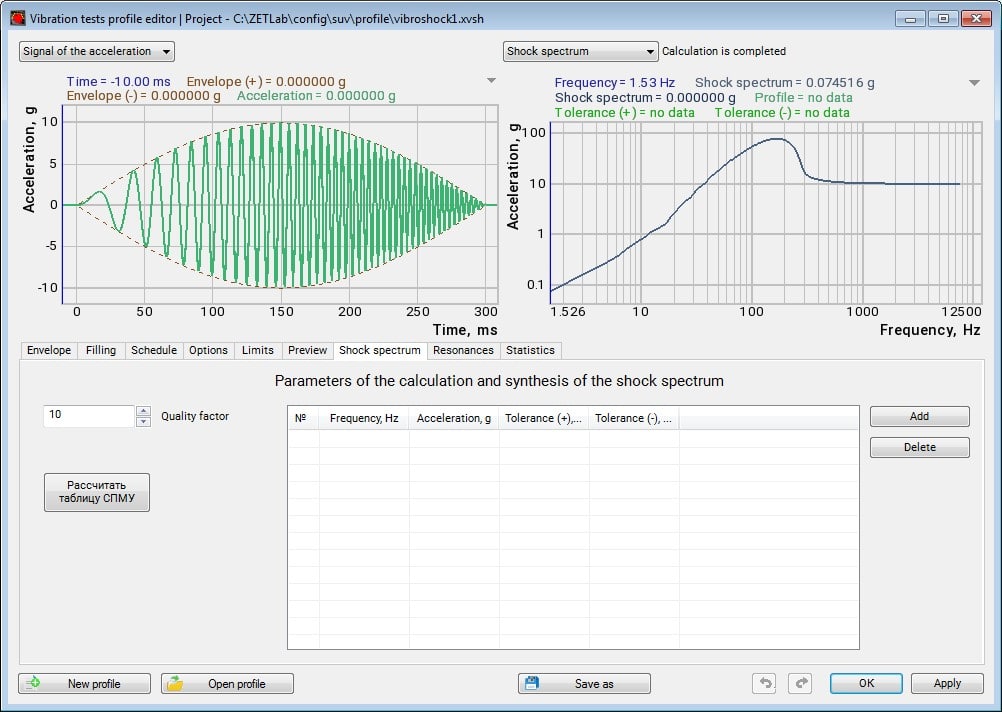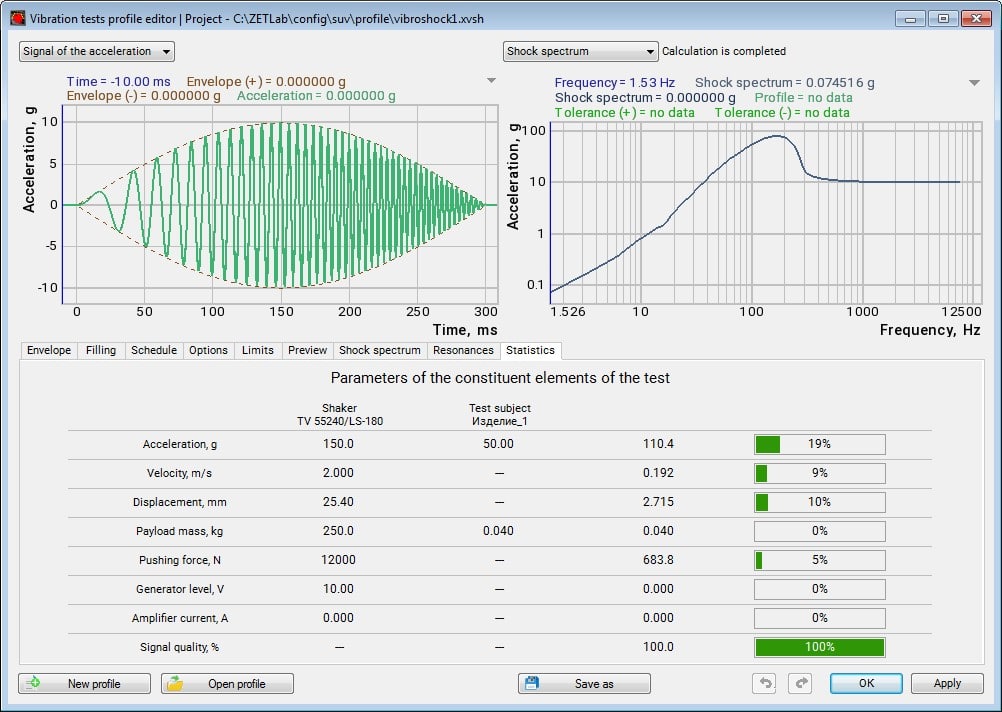User-Defined Transient (UDT)
a program from the scope of ZETLAB VIBRO software suite
The program User-Defined Transient is intended for single or multiple vibrational shock testing. In this program, you can generate a series of shocks with pre-set timing parameters filled with noise in a certain frequency band.
The User-Defined Transient is included into the scope of ZETLAB VIBRO software suite. The program can be started from VCS control panel upon configuration of the following parameters:
You can create a test profile in the Vibration tests profile editor window which is opened from the program User-Defined Transient main window.
In the convenient interface of the Test Profile Editor, you can easily set the main parameters of the shock impulse envelope and its filling parameters.
The envelope shape may be: rectangular, trapezoidal, decaying, tear drop, window, and piecewise linear. The shock impulse spectrum component parameters support two types of filling: sinus and noise.
In the program, you can perform tests in the gunfire shock. To enable the gunfire shock, check the Set Noise SDP Table in the Filling tab of the Vibration Test Profile Editor.
After the mode activation, fill out the table of noise spectral density, create the required gunfire shock profile and save all the settings.
You can set the schedule of the shocks in the Schedule tab of the Vibration Test Profile Editor of the program User-Defined Transient. In particular, you can set the number of shocks to be produced, repetition rate, duration, and current shock amplitude to test-profile-specific amplitude ratio.
Parameters of vibration test termination by control channels are available in the Limits tab.
The program can operate in the given shock response spectrum cumulative impulse (SRS) mode. The test parameters can be set in the Shock Spectrum tab. The reference points of random acceleration background spectrum can be input in the easy-to-read tabular form using frequency and amplitude reference points.
Also, the following functions are available in the Vibration Test Profile Editor as well:
- expected signal preview: preliminary shock spectrum charts according to the given profile calculated based on the pre-test data;
- resonances and anti-resonances broken down by channels: you can determine the presence of resonances and anti-resonances on the amplitude-response curve according to the pre-test statistical data;
- test component parameters: statistical information to assess the shaker load during testing.
TESTS PERFORMANCE
The lower pane of the User-Defined Transient window displays the event log for recording all information relevant to the program operation.
Start the vibration test by pressing the START button.
The operator may at any time start or stop recording the electric signals from all operating channels of the VCS controller by pressing the RECORD button.
During testing, you can monitor the status of the item under test at the reference channel point installation in real-time. For that, launch the Additional graphs program.
SUPPORTED EQUIPMENT
The User-Defined Transient impact generation program is included in the basic ZETLAB VIBRO software package supplied with the shaker control system.
For additional information on vibration test performance, shaker and control system selection, equipment setup, ZETLAB VIBRO software capabilities and answers to questions addressed to our specialists, please refer to Support – Vibration Testing.