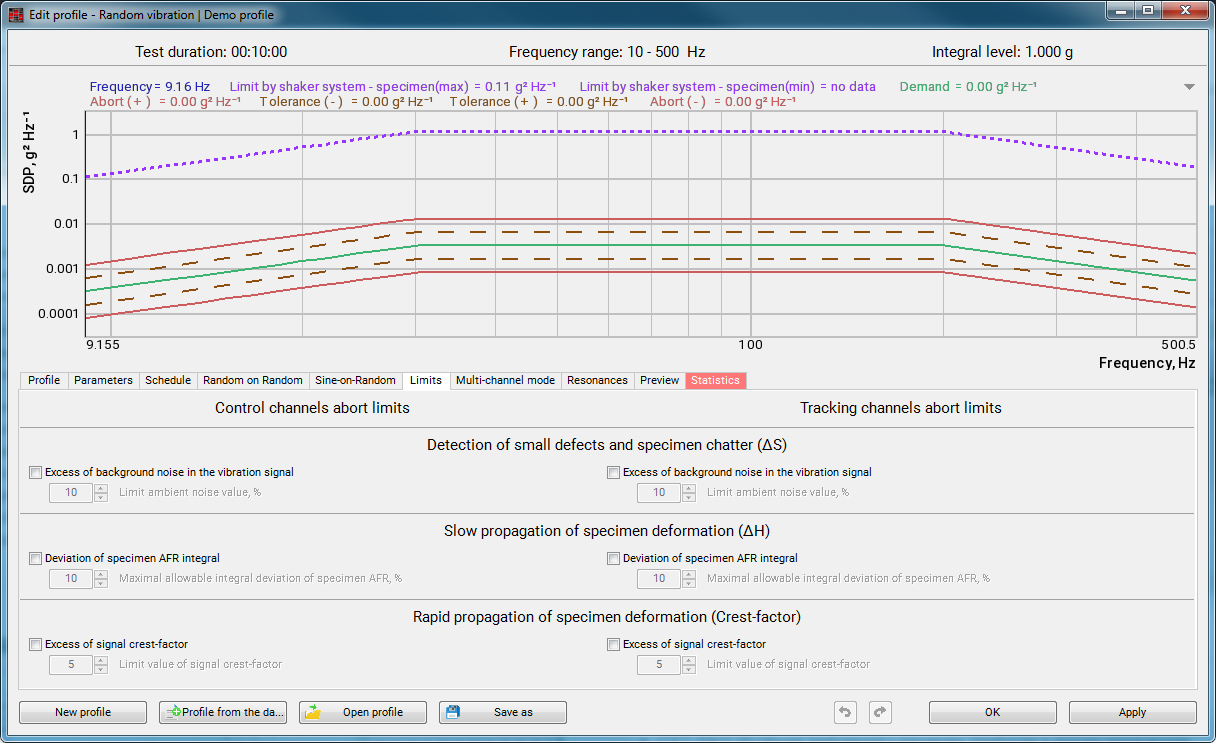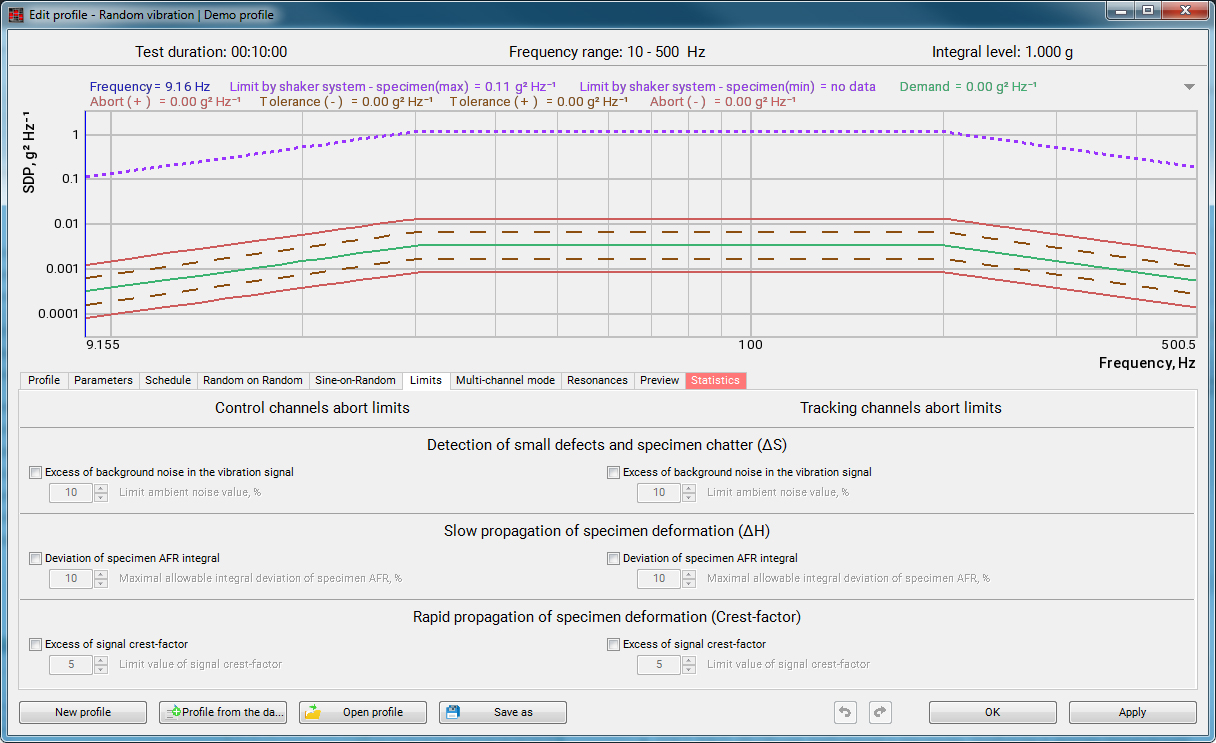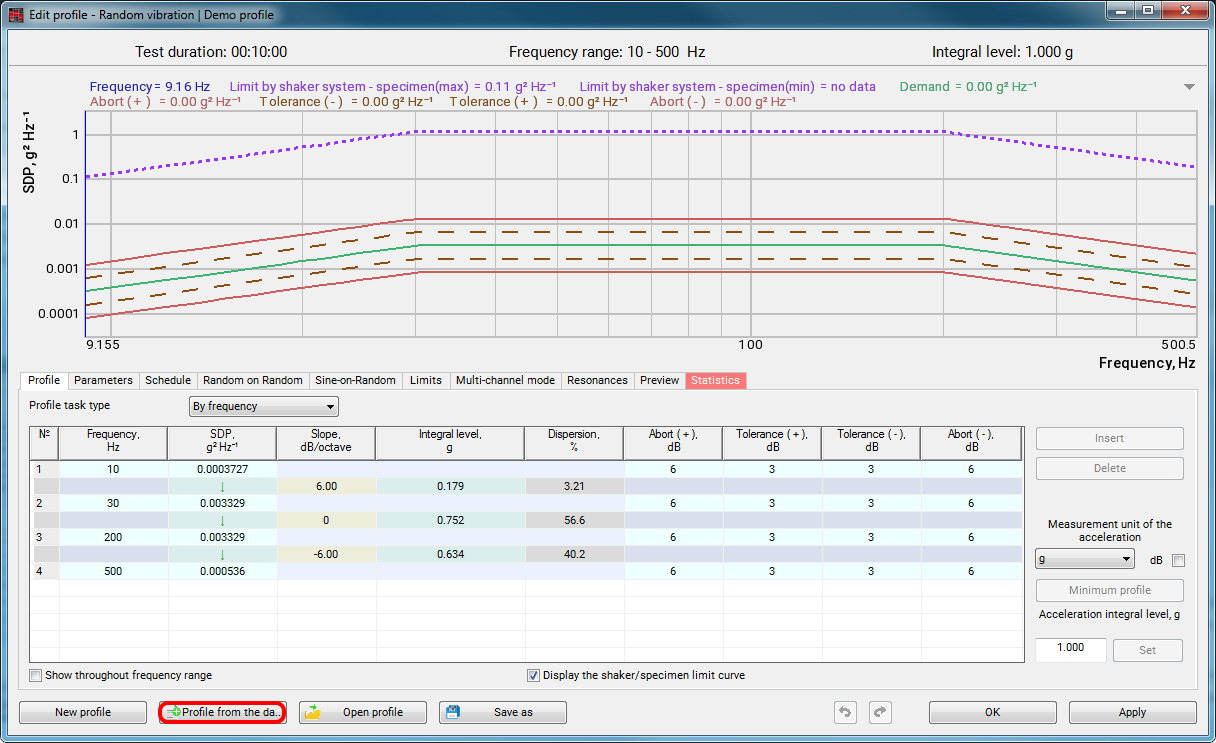Random
a program from the scope of ZETLAB VIBRO software suite
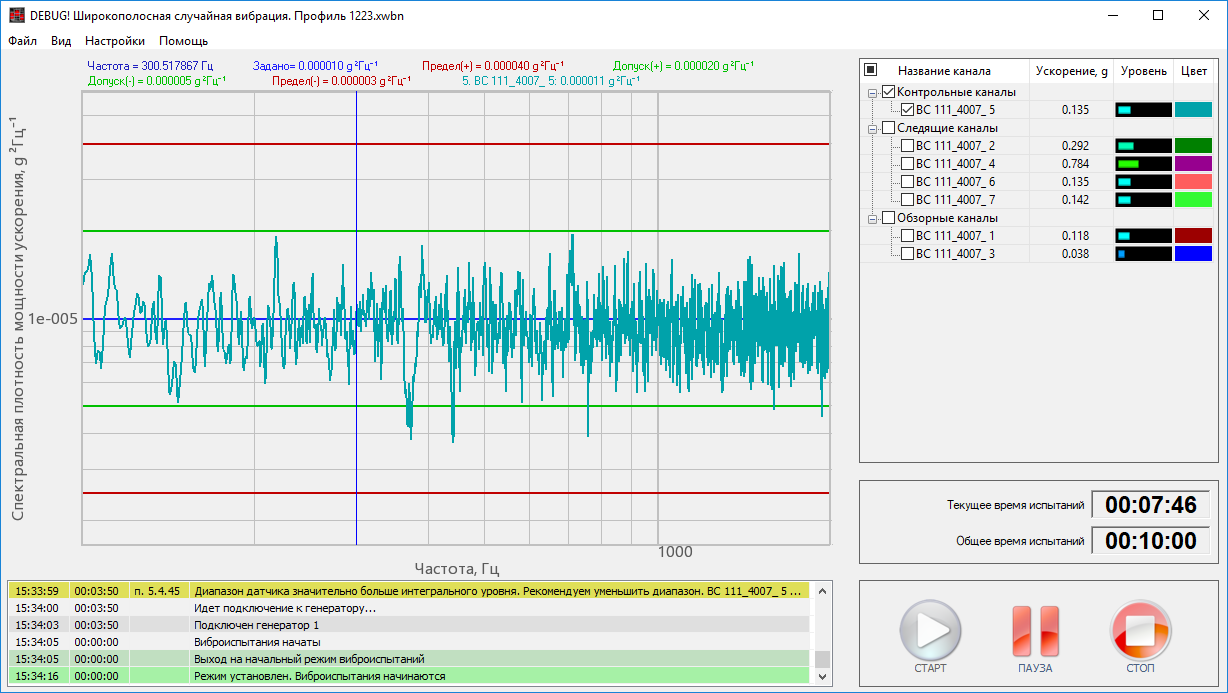
The program Random vibration is intended for testing the specimen with the use of broad-band random vibration with a particular intensity degree.
Modern signal processing algorithms of the Random vibration program allow to reveal minor defects of the specimen as well as to find the location of the defect based on the signal received from the transducers. The program is also used for detection of the useful signal against the interference environment. This feature can be useful for package and transportation testing, operational testing, evaluation of residual operation life and transition to the pre-fault mode (as the safety factor reaches the level of 75%).
Random vibration program is included into the scope of ZETLAB VIBRO software suite. The program can be started from the VCS control panel. Before starting the program, it is necessary to configure the following parameters of the vibration testing procedure:
In order to start the vibration testing procedure, it is necessary to select a testing profile consisting of at least two points with different frequency.
Random vibration program supports a wide range of combined tests, including:
- Sine-on-Random
- Random-on-Random
- Sine-and-Random-on-Random.
In order to activate these functions, select the required combination of test impacts (“Sine” and “Noise”) in the window of vibration testing profile editor.
The program also has the feature of proportional increase of the general vibrational acceleration level in automated mode. To enable this option, the operator has to set the total acceleration level, and the program will automatically the required coefficients so that the total acceleration level would coincide with the level, which has been assigned by the operator.
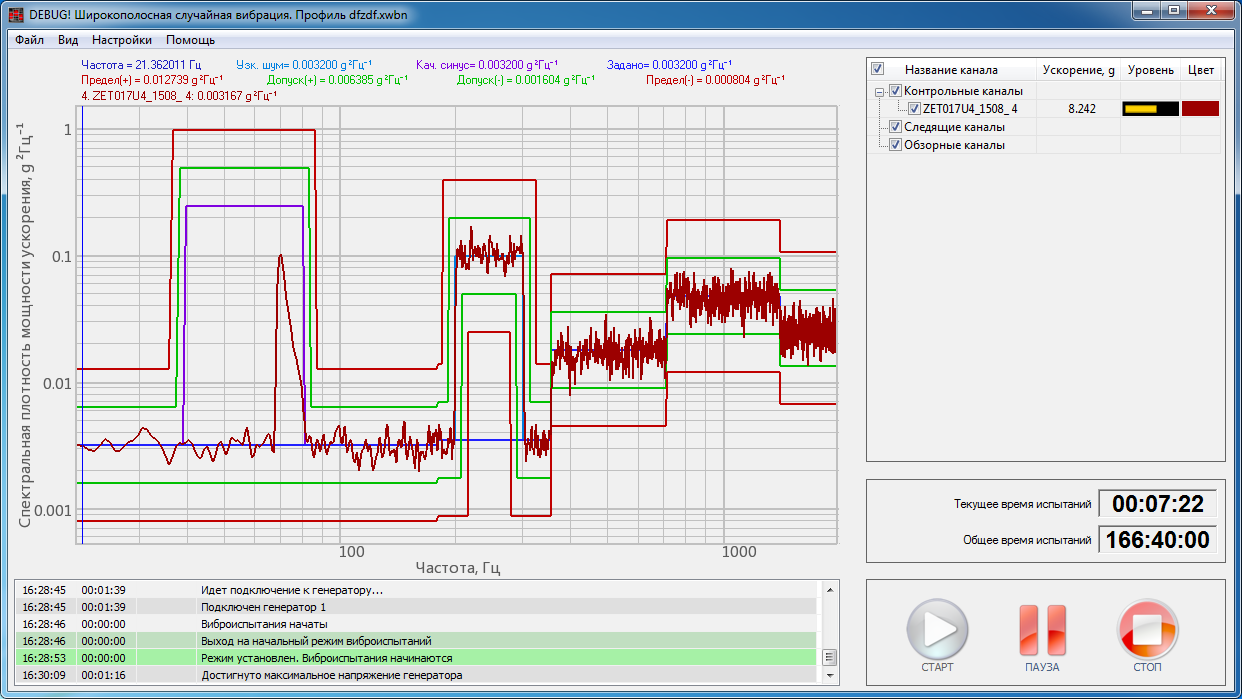
Configuration of vibration testing parameters and graph plotting is conducted in the “Parameters” tab. The configuration options include:
- general parameters of the test procedure: averaging duration, decline rate at the limits of the profile, amplitude characteristic’s dynamic range;
- configuration of spectrum displaying: smoothing, median filter parameters; smooth adjustment to the test profile; correction of spectrum based on external interference;
- recording parameters in the case if the testing procedure is suspended.
The operator can also set the vibration testing schedule using the “Time” tab. To do that, it is necessary to set the testing range, the duration of each testing step and the ratio of current integral level to the level set in the test profile.
Admissible testing limits, which are used for suspending the vibration testing process, are set in the “Suspension” tab.
The integrated safety system is used to monitor parameters of the supervision sensor and all tracking sensors in order to either stop testing immediately or notify on the recorded changes.
In the Limits tab, you can set the permissible test limits for the supervision channels or tracking channels after exceeding or deviating from which tests will be stopped.
The parameters with enabled control (during testing) will be used to monitor whether the set limit values are exceeded, and if so, testing shall be stopped immediately. The program has several most common algorithms: detection of small defects in item connections and contact bouncing in switching devices (buttons, relays, switches, etc.), slow or rapid deformation of items under test.
The additional advantage of the Random vibration is the standard vibration test profile database for vibration test according to the following standards:
- IEC 60068-2-64 Environmental testing — Part 2-64: Tests — Test Fh: Vibration, broadband random and guidance.
- MIL-STD-810H Military Standard, Environmental Test Methods and Engineering Guidelines.
Besides the profiles in the database which comply with several most widely used standards, the database can also be added with profile templates complying with the standards:
- GMW 3172 General Motors Specification for Electrical/Electronic Components – Environmental/Durability;
- SAE J1455 Recommended Environmental Practices for Electronic Equipment Design in Heavy-Duty Vehicle Applications;
- ISTA 2A, 3A Procedures for Testing Packaged Products;
- ASTM D4169 Standard Practice for Performance Testing of Shipping Containers and Systems;
- ASTM D4728 Standard Test Method for Random Vibration Testing of Shipping Containers;
- MIL-STD-202 Department of Defense Test Method Standard for Electronic and Electrical Component Parts;
- RTCA DO-160 Environmental Conditions and Test Procedures for Airborne Equipment;
- MIL-STD-883 (H,G) Department of Defense Test Method Standard for Microcircuits;
- DEF STAN 00-35 Environmental Handbook for Defence Materiel;
- EUROCAE ED-14 Environmental conditions and test procedures for airborne equipment;
- AECTP 400 (403) Mechanical Environmental Tests;
- NAVMAT P-9492 Navy Manufacturing Screening Program.
Another feature of the updated software is the preview of the vibration testing results for the set profile based on the results obtained in the course of the pre-test start of the system. The corresponding graphical information is available in the “Channels” tab.
Note
The information displayed on the graph is intended for informational purposes only. It notifies the user of the estimated results, which are likely to be obtained in the course of vibration testing for a particular profile.
Depending on the values set for the testing profile parameters, the system calculates statistical parameters based on the current load applied to the vibration exciter. These values are displayed in the “Statistics” tab. This option allows to evaluate the capacity of the vibration testing system prior to the beginning of test performance, thus securing the structural integrity of the instruments used.
The resulting testing profile can be saved as a separate file to be loaded using the program “Vibration testing profile configuration“.
Tests performance
The bottom section of the Random vibration program interface displays events log, which is used for storage of various data accumulated in the course of program operation.
The beginning of vibration testing process is controlled with the “Start” key.
The program initiates the test process as the system reaches 95% of the required vibrational acceleration RMS. In the case, if the value of the controlled channel is higher than the set threshold level, the program will offer the operator to suspend the tests performance.
The program also has a fault detection system. In the case, if the system detects a malfunction, the program produces a message for the operator with description of the fault and recommendations in terms of troubleshooting.
The user can start or suspend the recording of the electrical signals from all active channels of the VCS controller using the “Recording” key
In the course of tests performance, it is possible to control the condition of the test specimen in real-time mode using the control channel. To enable this option, use the “Additional graphs” program.