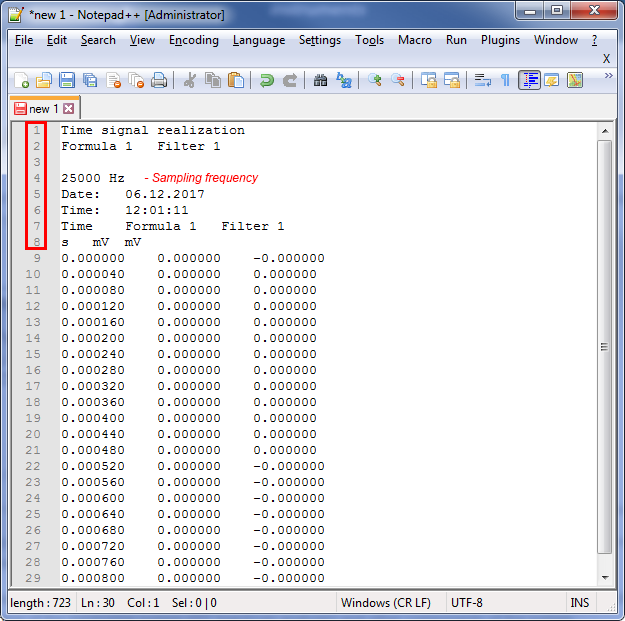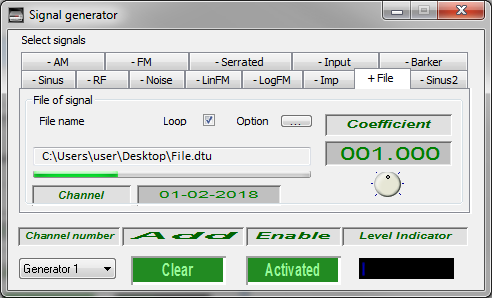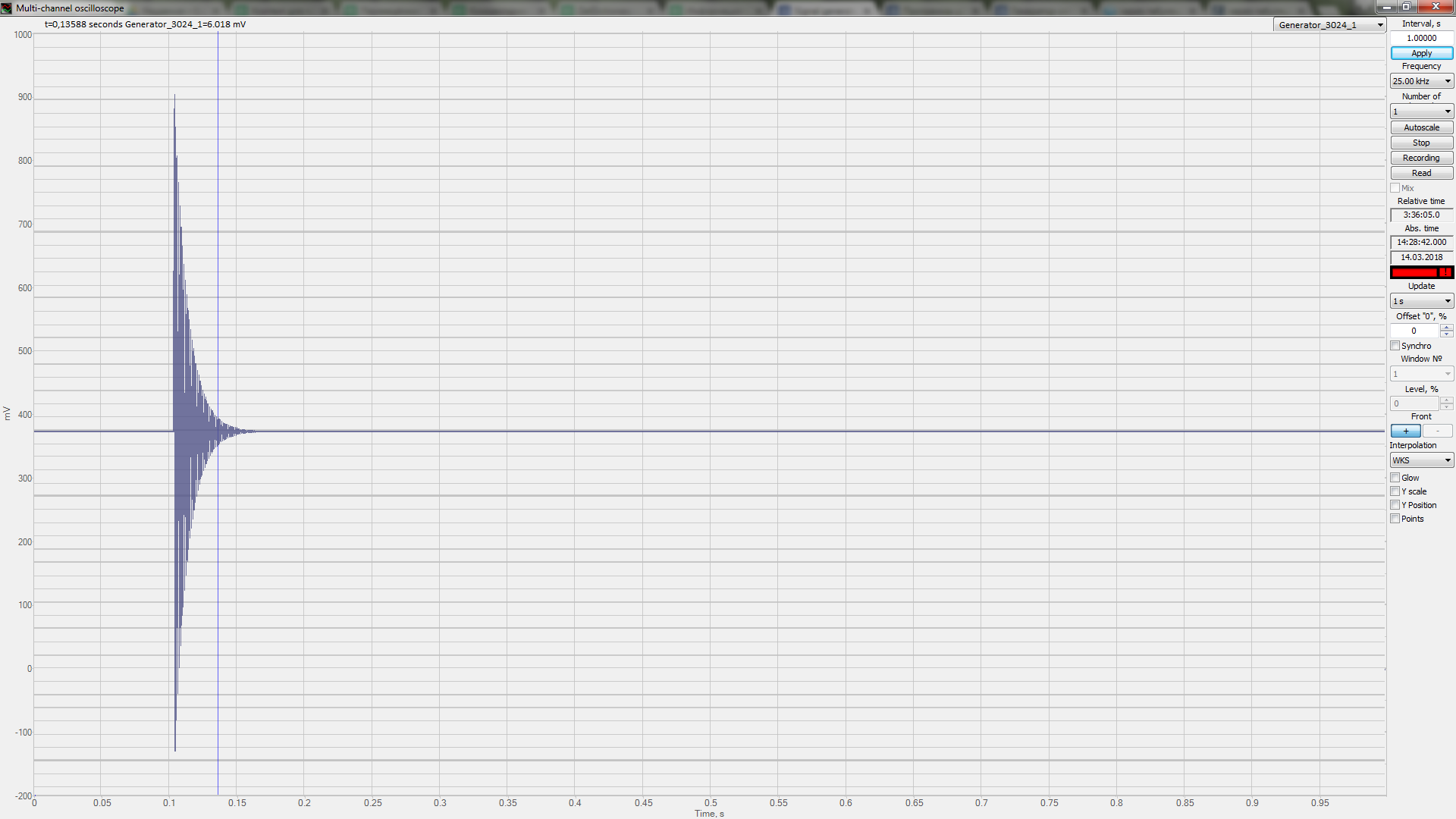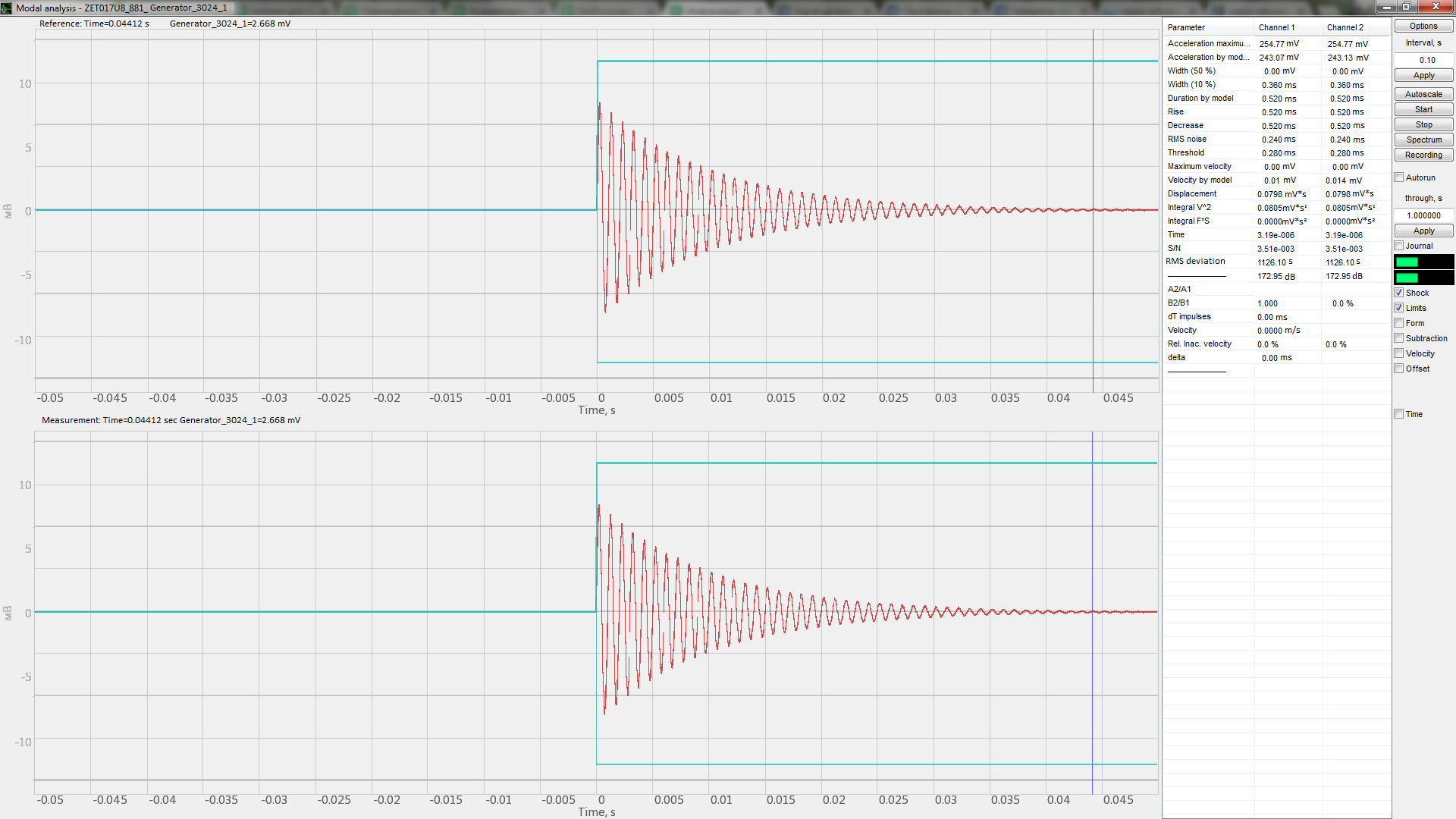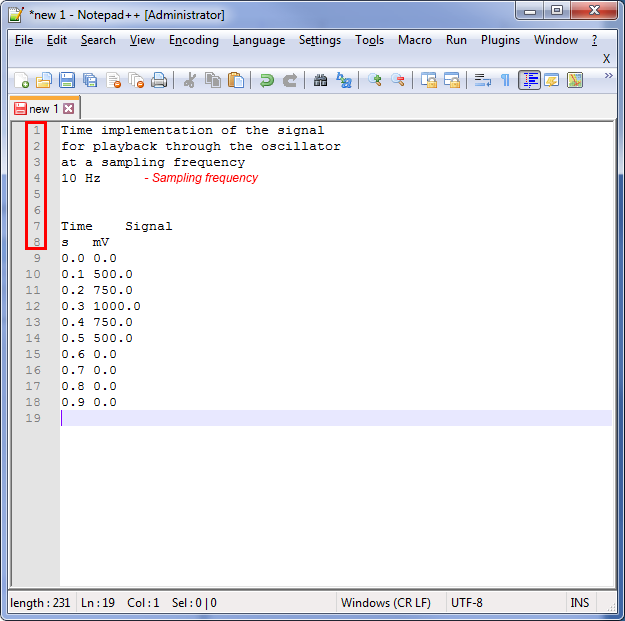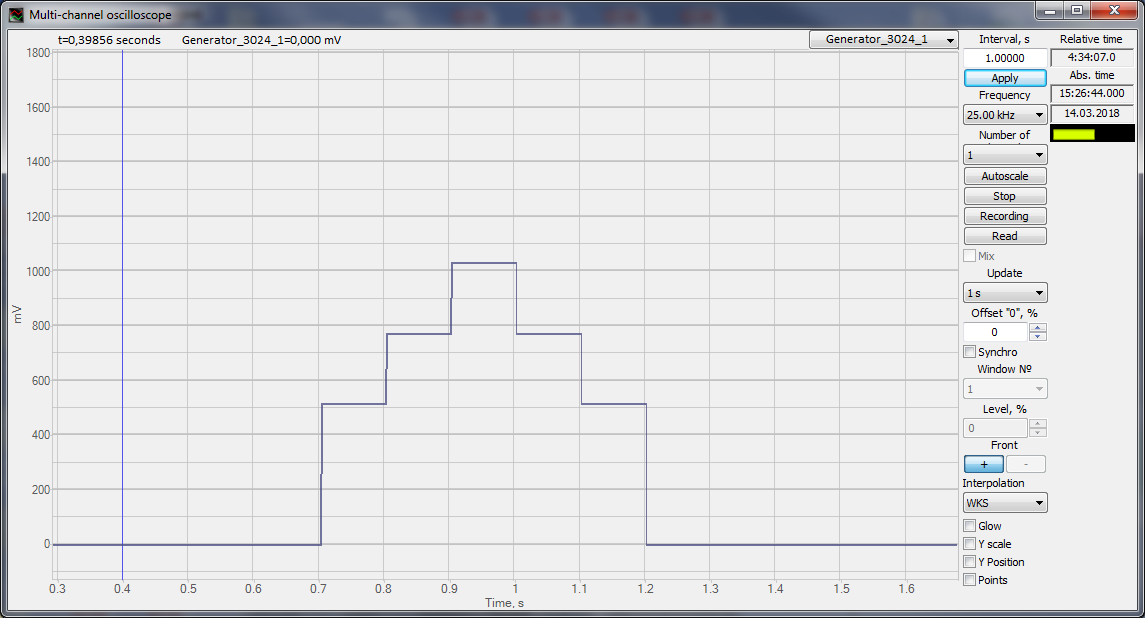Generating signal from a file
The Software Signal generator allows to produce signals from binary and text files at the DAC output.
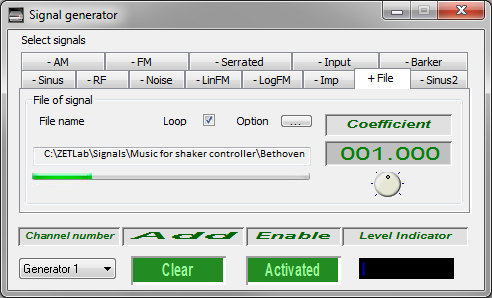
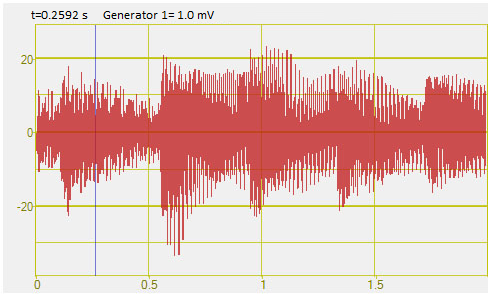
Examples of program implementation
Signal generator from a file is used when it is necessary to reproduce certain conditions that have been previously recorded as binary signals. Using such program is also necessary when a signal has been recorded as a text file. It allows to reproduce typical as well as specific signals and to modulate any signal shape at the DAC output of the connected devices.
In the case, if there is no recorded signal available, it is possible to form a signal with ZETLAB software programs.
- The program “Formula” allows to use various signals from the menu “Deterministic signals”. In our case, we were using a multi-stage signal StepGen (with 25000 kHz frequency and delta-function).
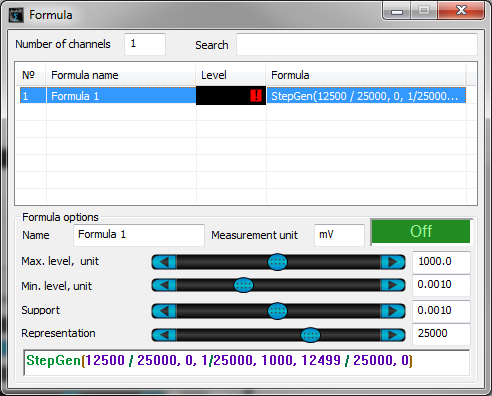
- Start the program “Signal filtering“, set the real resonance filter value 1000 Hz and damping rate 0,1 for the channel “Formula 1″ (which has been previously created in the program “Formula“). Thus, there is formed the channel Filter 1.
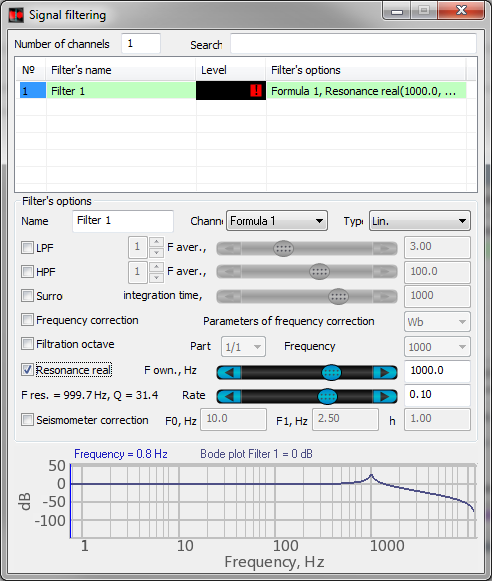
- To record the signals, start the program “Multichannel oscilloscope“, set the program for display of two channels – Formula 1 and Filter 1, set 1 second for update speed. Click “Recording” key to produce a text file and save it as File.dtu.