Sine
a program from the scope of ZETLAB VIBRO software suite
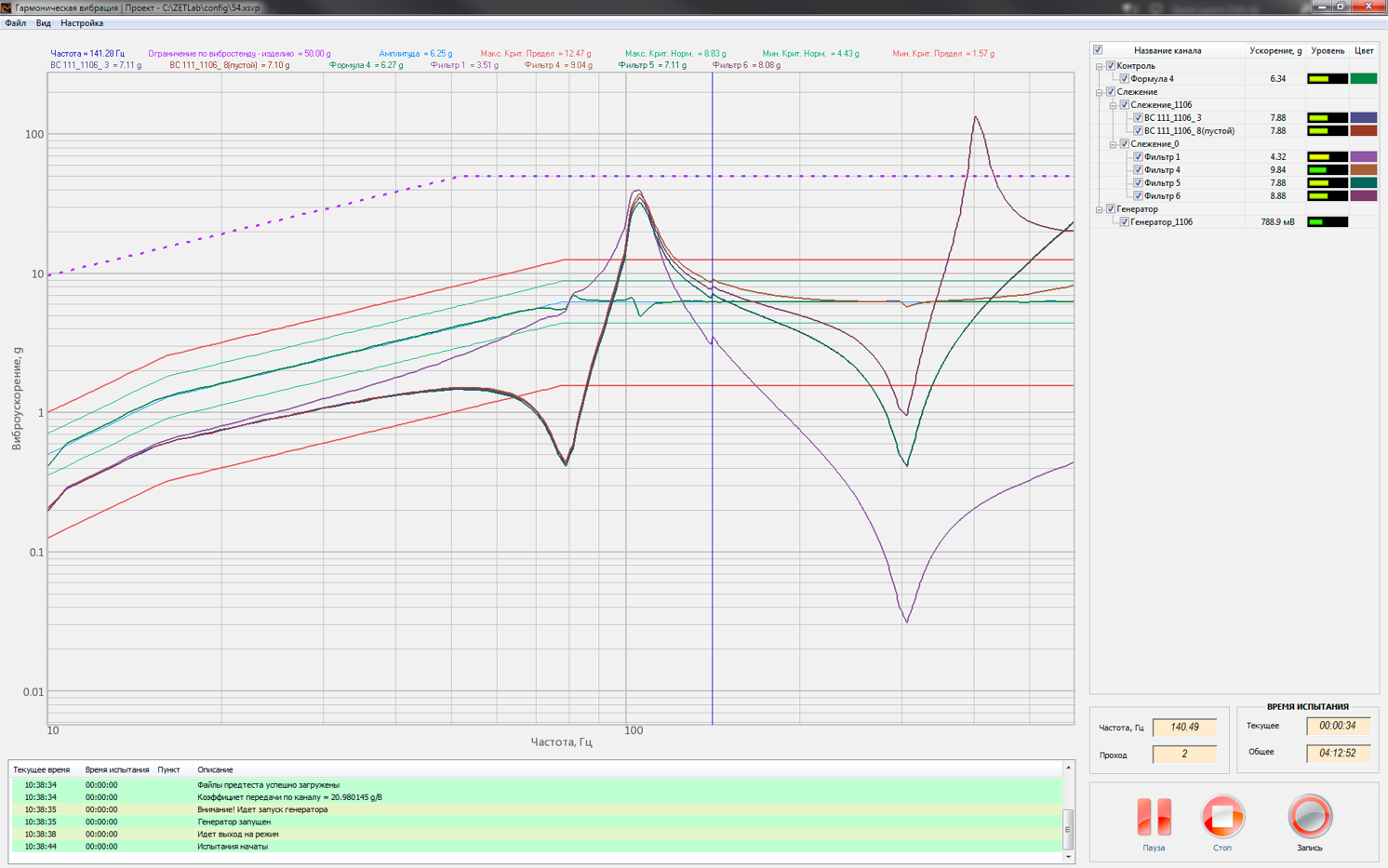
The Sine program is intended for harmonic oscillations resistance testing within the specified frequency range or at a fixed frequency during the set time interval.
The Sine program allows to evaluate dynamic characteristics of the tested specimen in “ideal” environment (since in real conditions it is impossible to reproduce a clear sinusoidal vibration). Another function of the program is the detection of main resonance frequencies and mechanical defects in the tested specimen prior to mass production.
The Sine is included into the scope of ZETLAB VIBRO software suite. The program can be started fom VCS control panel upon configuration of the following parameters:
The program also has a user-friendly interface for configuration of the test profile parameters. The program includes a set of features aimed at maximal possible prevention of errors in the course of testing parameters configuration:
- automated calculation of mutually related vibrational parameters (vibrational acceleration, displacement, and velocity): as one of these parameters is set by the user, the remaining parameters values will be set automatically;
- it is possible to set the level for proportional change of vibration level in the course of tests performance, i.e., the acceleration value of the profile will be changed automatically in accordance with the set parameters;
- the program also allows to control the proportional load of the control parameters with the use of “Equalization” function.
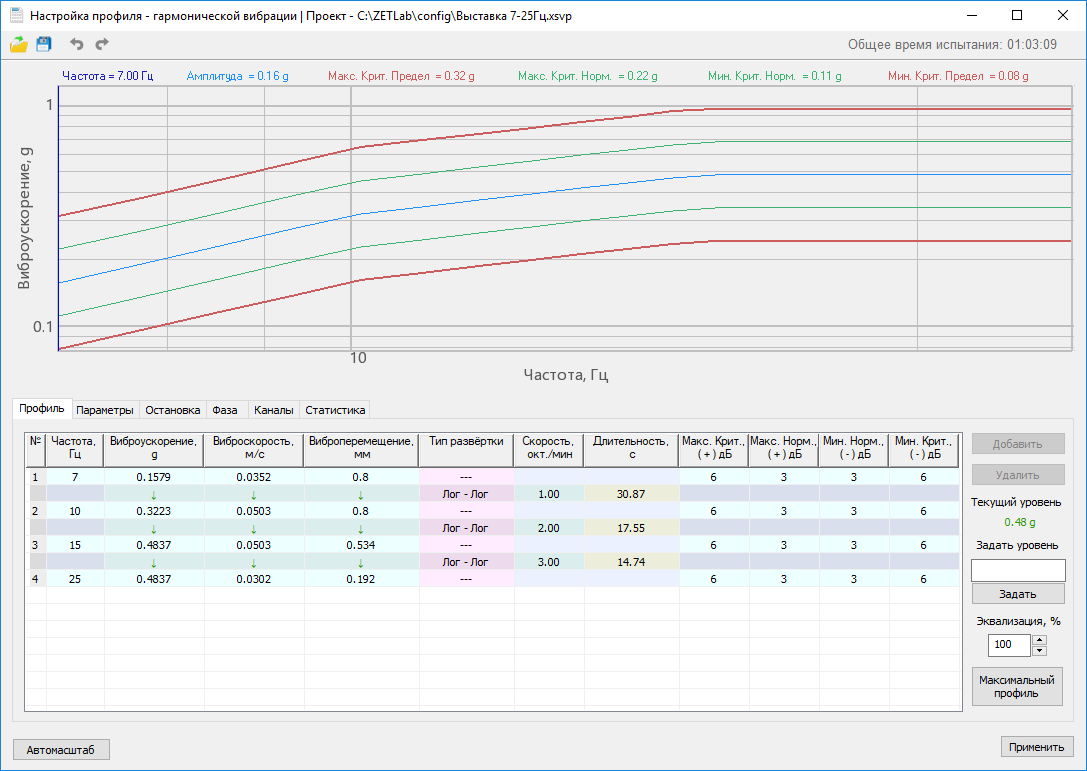
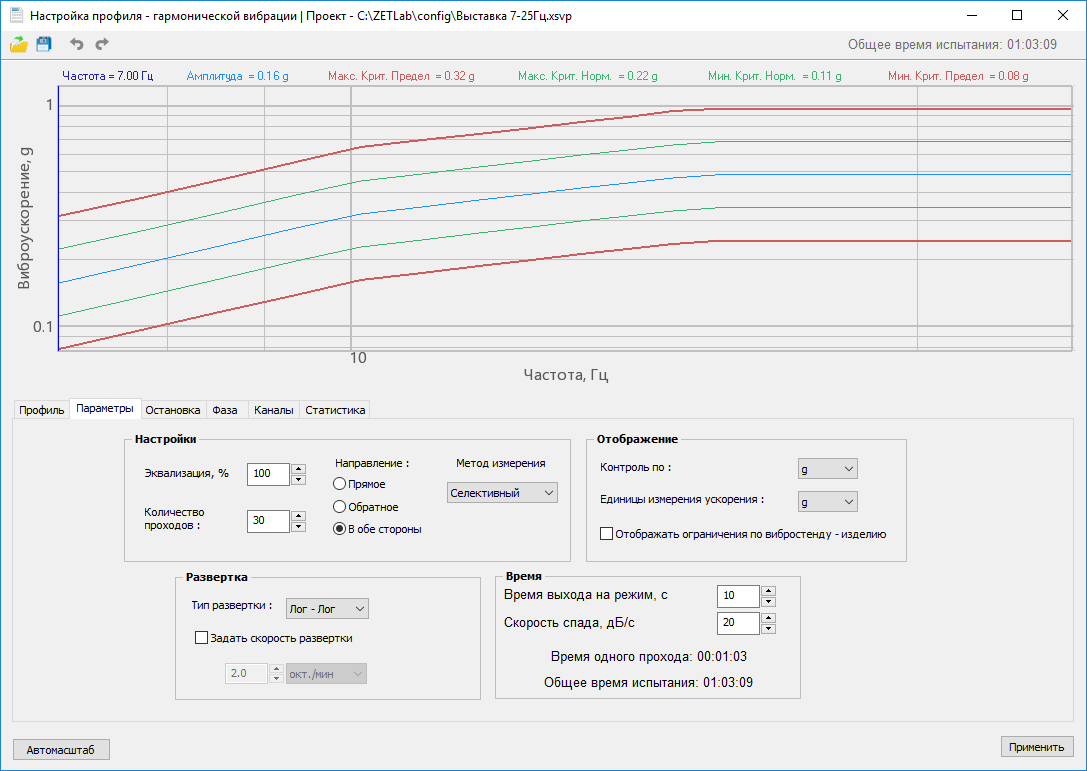
Configuration of vibration testing parameters includes four stages:
- general settings (equilization, number of loops, profile direction and measurements method);
- display parameters (control value to be used for test profile graph);
- setting sweep type and velocity (if applicable);
- configuration of pulse build-up time and decline rate.
In order to simplify evaluation of test results in accordance with the set parameters (profile, specimen characteristics, shaker system specifications), one can use the function “Display limits for shaker system and the specimen”. In this case, the graph will also display the maximal admissible level.
The program also automatically calculates the estimated time of a single signal sweep and the total time required for test performance.
The admissible limits of test parameters, used for control of test performance are displayed in the “Interruption” tab of the program. If the actual parameters do not correspond to the values specified in this tab, the test procedure will be suspended.
In the case if several independent control channels are used, the corresponding parameters should be set in the “Phase” tab:
- if only one device is used, the generator mode should be “In phase“;
- if two or more devices are used, the generator mode should be “In phase“, “In phase opposition“;
- when three or more devices are used, the generator operation mode can be set as “In phase”, “In phase opposition” and “Wave”.
Another feature of this new software is the preview of testing results for the set profile, which is produced based on the parameters obtained in the course of the pre-test. The correspondings graphs are available in the “Channels” section.
Note
The information displayed at these graphs is intended for general information purposes. It displays the data, that is likely to be obtained for the selected test profile.
The preview of the test data displays the statistical data relating to the loading of the shaker system in the course of vibration testing. This option allows to evaluate capabilies of the system prior to tests performance, thus ensuring normal operation of the instruments used for testing purposes.
Tests performance
In the bottom section of Sine program window there is Events log, which is used for saving the data, which has been accumulated in the course of program operation.
To start the vibration testing, use the Start key.
The user can start or suspend the recording of electrical signals from active channels of the VCS systems using the Recording key.
During the test process, it is possible to view the changes of the tested specimen parameters via the control channel in real-time mode (this function is available as the “Additional graphs” option).
Supported hardware
The program used for “Sine ” test impact is included into the scope of ZETLAB VIBRO software suite (it is supplied together with shaker controllers (VCS)).
