Acoustic noise
a program from the scope of ZETLAB VIBRO software suite
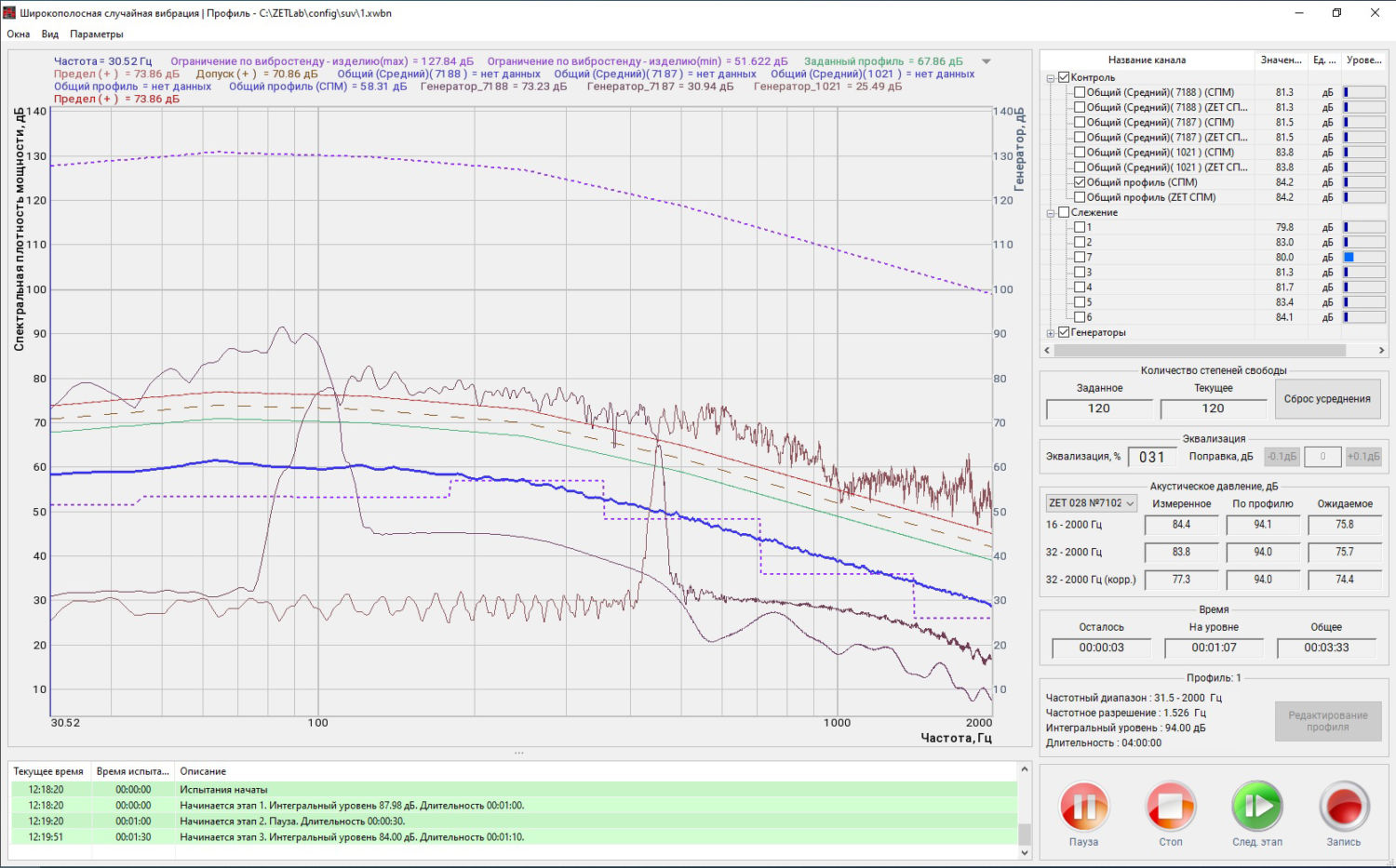
The program is designed for automated control of sound generator and other units when testing items for normalized high-intensity acoustic noise effect (vibration acoustic component). The program supports the following sound excitation modes:
- effect of acoustic noise with even acceleration/noise pressure spectrum density across the entire controlled frequency range;
- effect of alternating frequency tone within a given frequency range;
- volume resonance testing.
Acoustic noise may cause the vibration of integrated components, as a result, the vibration response of a whole item may differ from vibrations caused by external mechanical impact. This makes vibration-protection means inefficient and, as a result, leads to failure of the whole item. This type of testing is particularly relevant to items operating in turbulence.
To activate the Acoustic Noise program, launch the Random Vibration from the VCS panel with the following test parameters:
- main parameters of acoustic chamber: frequency band and maximum sound pressure,
- item parameters: permissible sound pressure,
- make sure that the sensitivity of the measuring channel is set in the sound pressure units, e.g., mV/Pa,
- run a pre-test with pressure as a controlled parameter.
Before starting, set-up a test profile. By default, the measurement unit is set to “Pa”. For your convenience, you can check the relevant line in the “Profile” tab to display the chart in “dB”.
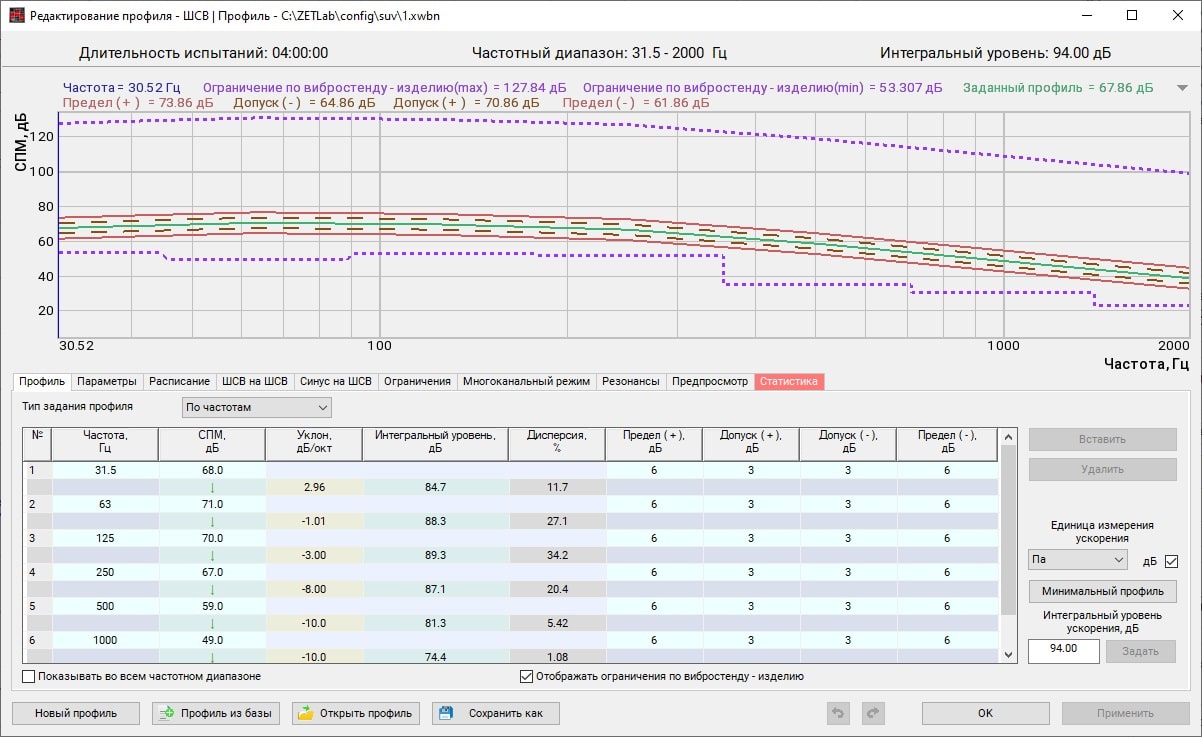
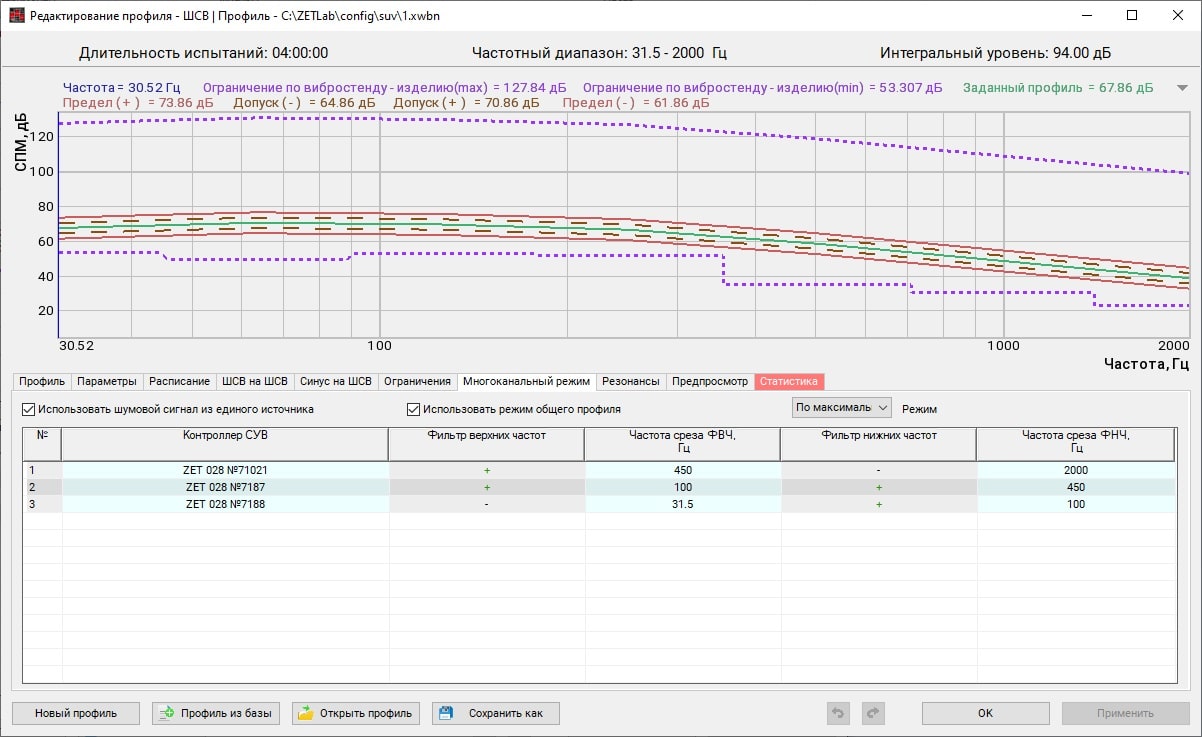
To obtain a high sound pressure level, use several sound generators operating in different frequency bands.
The Acoustic Noise program supports the multi-channel control mode.
The multichannel control mode parameters are set on the pre-test stage: set the control mode to “By One”, set the frequency bands, and run the pre-test for each generator.
Set the passband for each controller in the “Multichannel Mode” tab of the test profile editor.
When the “Use Common Profile Mode” field is checked, all the controllers will support this test profile cumulatively, and each controller – within its own sub-band. Otherwise, each controller will support the test profile across the whole frequency band.
Another feature of the program is test result preview for a given profile, which are calculated based on the data collected at the system pre-test launch stage. The curves are available in the Preview tab.
The spectra are for reference only and intended for providing the operator with the expected results of vibration tests using the set profile.
Based on the test profile parameter values, the statistical values are calculated for the system load during testing; these are available in the Statistics tab. With this option, you can assess the system capabilities without starting a test, preserving the equipment in a good condition.
The generated profile can be saved as a separate file available for downloading from the Profile Editor in the future.
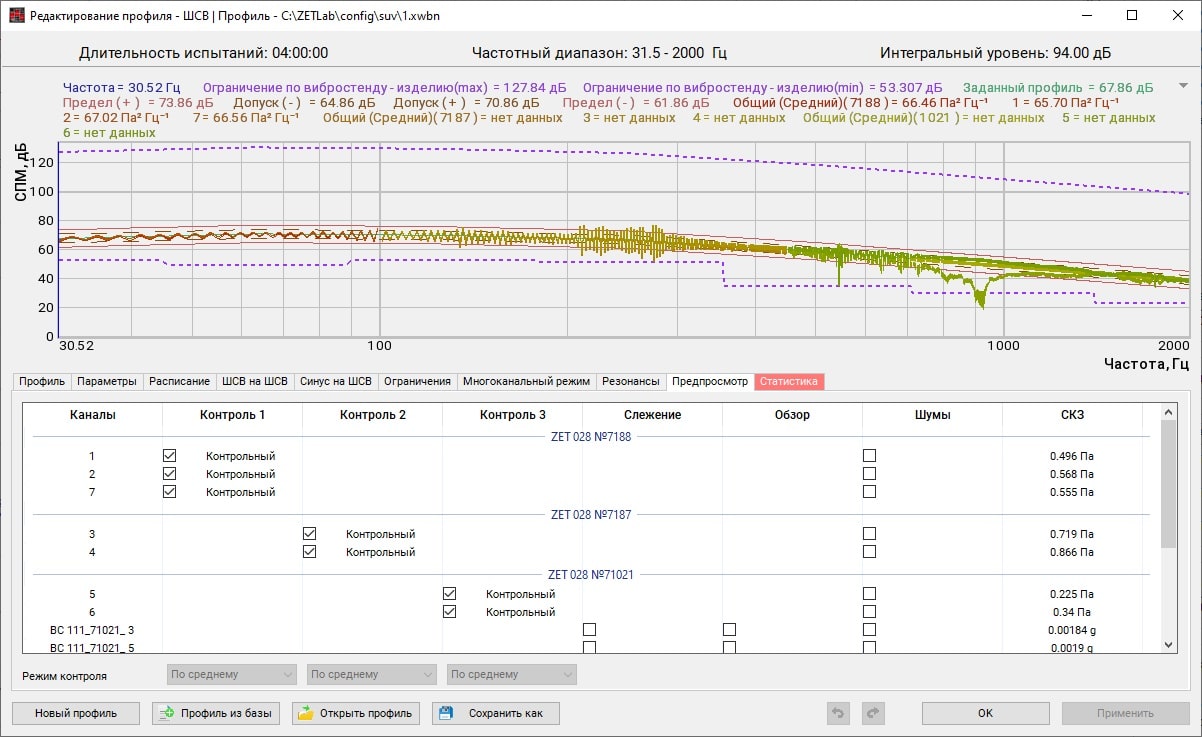
TESTS PERFORMANCE
The lower pane of the Acoustic Noise window displays the event log for recording all information relevant to the program operation.
Start the test by pressing the START button. If the Quick Start is checked in the program parameters after the START button is pressed, the program will prepare the hardware for start without sending a signal to the control channels, and the button color will change from blue to green. Following this, press the START button again; the test will start within 3 seconds.
If a control channel value exceeds the set limits (allowable limits, maximum parameter values, etc.), the program will suggest stopping the test.
The program provides the fault detection function. In case any faults found, the program displays a message and elimination recommendations.
The operator may at any time start or stop recording the electric signals from all operating channels of the VCS controller by pressing the RECORD button.




