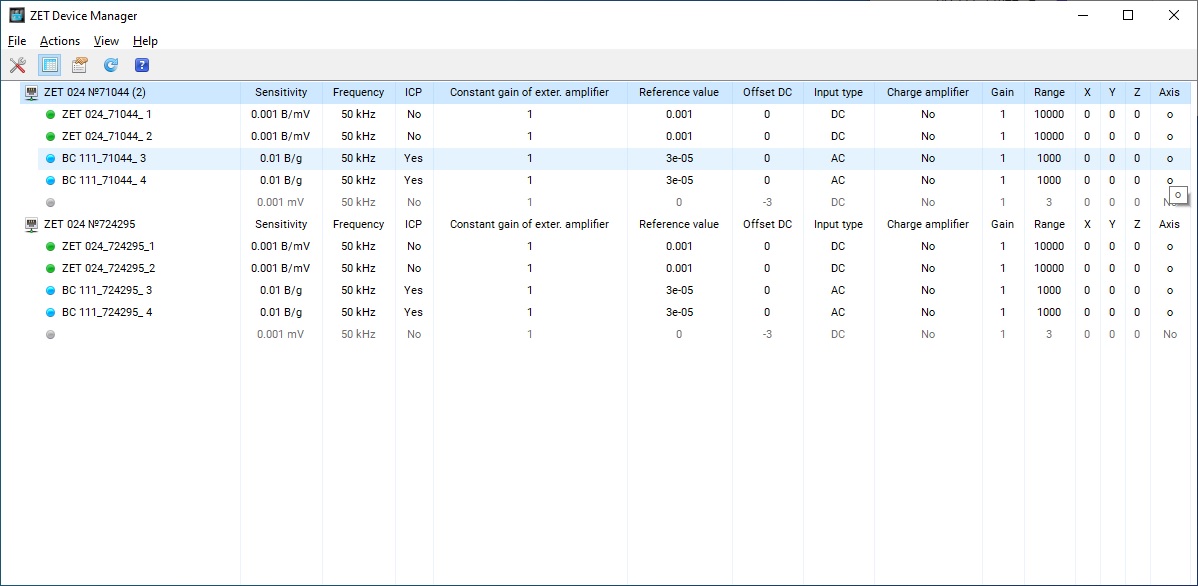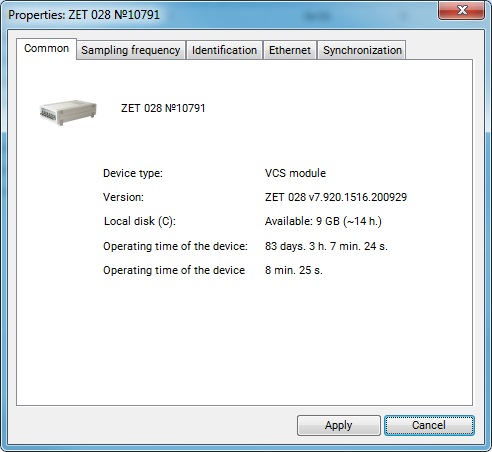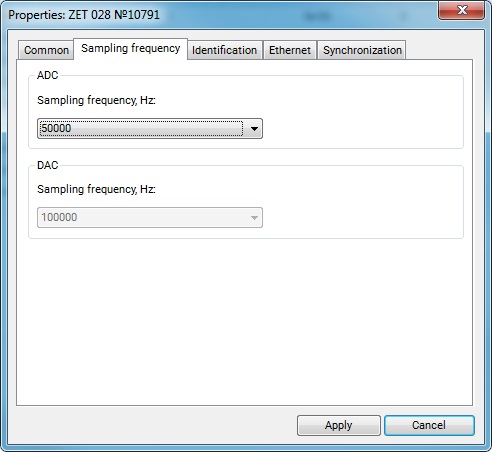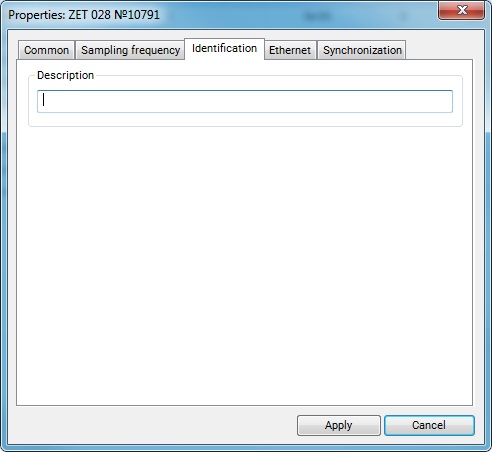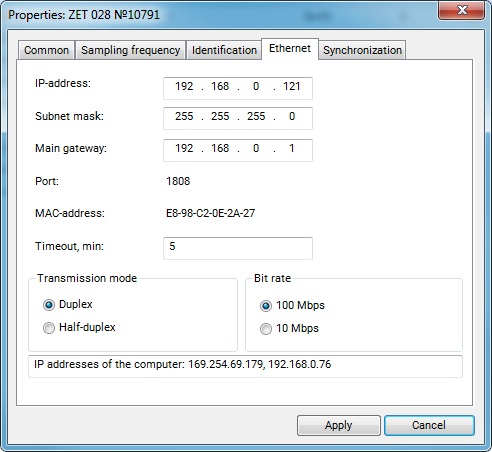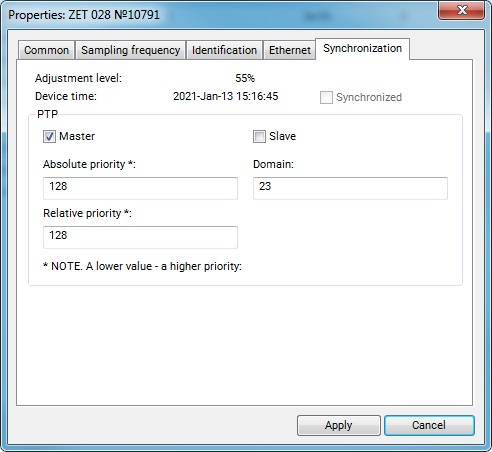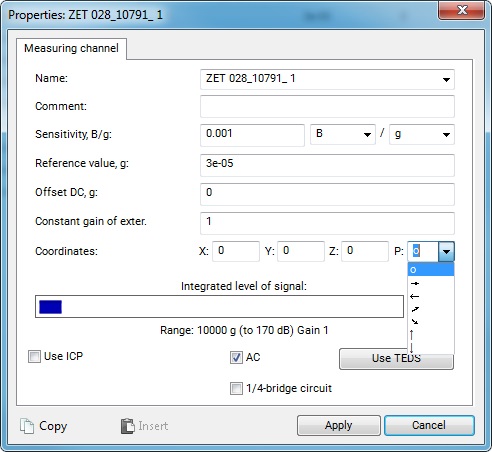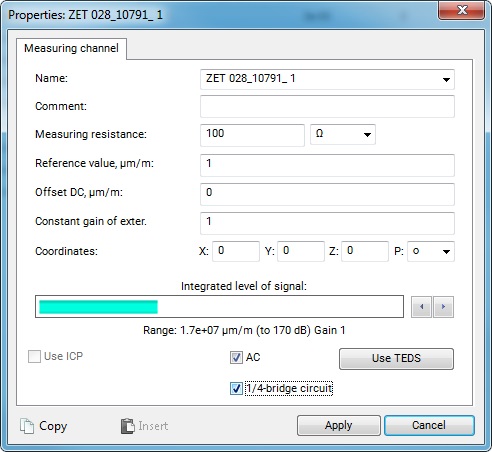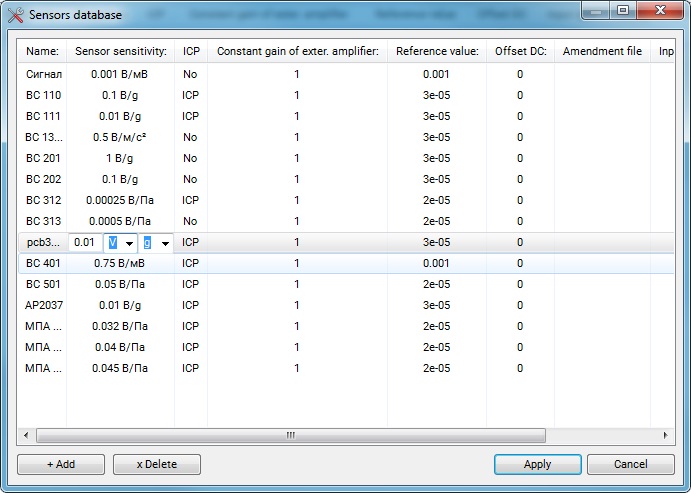Device Manager
ZET Device Manager provides the user with detailed information about all connected ZET devices (spectrum analyzers, strain-gauge stations, seismic stations, ADC/DAC boards, digital sensors).
ZET Device Manager saves the stored settings of the connected device and its measuring channels in the device memory, which allows you to easily change the display means (personal computer, laptop, dispatcher’s workstation, etc.), to save time for implementation in multichannel measuring systems.
Software Features:
- Setting the parameters of measuring instruments (ADC and DAC);
- Setting the parameters of measuring channels;
- Setting the digital port;
- Setting the IP addresses of devices.
Setting Measuring Instruments
Device Manager is used for setting ZETLAB measuring instruments. For instance, for a Vibration controller (VCS) ZET 028, the following can be set:
- ADC and DAC sampling frequency;
- Properties of a digital port (digital input/output);
- IP address of the device to work in the network (optional);
- Synchronization settings (optional).
For FFT spectrum analyzers and strain meashurements systems available for customization Offline operation adjustment (optional).
Setting Measuring Channels
For multichannel instruments, Device Manager provides individual setting for measuring channels. For instance, for an ADC channel of a Vibration controller (VCS) ZET 028, the following can be set:
- The name of the measuring channel and, if necessary, comments to it;
- Sensitivity in the required units of measurement;
- Reference value;
- External amplifier coefficient;
- DC offset;
- The coordinates of the location (relative) of the measuring transducer in space and its directionality.
For the new generation controllers ZET 024, ZET 028, ZET 032, ZET 034, ZET 038, the ZET Device Manager program provides a function for connecting strain gauges. To work with such sensors, you must enable the “1/4-bridge circuit” option by checking the box in the appropriate window. In this case, new parameters will appear in the settings of the measuring channel:
- The measuring channel at the software level will switch to the corresponding operating mode;
- Measuring resistor – nominal resistance of the connected strain gauge in Ohm;
- The Reference Value and DC Offset will have a strain unit of μm / m.
Sensor Base
For a quick configuration of measuring channels, Device Manager provides a sensor base which can be manually complemented with the data of sensors used. When connecting with the measuring channel of a sensor from the base, to set the measuring channel, it is necessary to select a sensor type from the base, so the conversion factor, units of measurement and reference for calculation of the level in dB, as well as an appropriate measurement range will be recorded in the settings, and the IEPE pre-amplifier for IEPE sensors will be switched on.