ZETSENSOR interaction options with third-party systems
Below you can see major algorithms of ZETSENSOR integration with systems provided by third-party manufacturers:
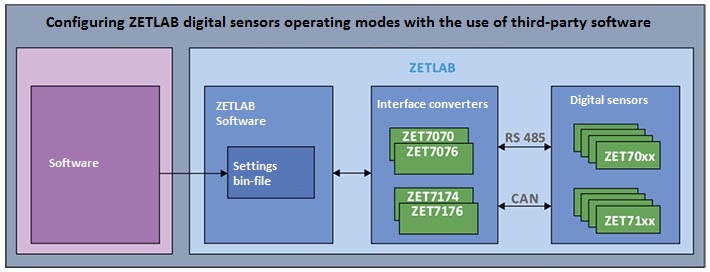
Configuring ZETLAB digital sensors operating modes with the use of third-party software
In most cases, it is possible to use ZETLAB software (“Device manager” program from “Service” tab) to configure ZETSENSOR modules. However, for a number of application tasks, it is necessary to configure digital sensors without using ZETLAB software. In this case, it is possible to use a special algorithm for ZETSENSOR operation.
When working with digital sensors, ZETLAB software creates a so-called “pattern” of settings, represented by a file with .dat extension and binary contents. The name of such file has the following format: ET 7AAA # oxBBBBBBBBBBBBBBBB_C.dat, where 7AAA is a type (e.g., 7121), BBBBBBBBBBBBBBBB – a 16-digit serial number (e.g., 2b0c575b5a2f0922), C – device address (e.g., 4). The file contents fully corresponds with that of the measuring modules register. The essence of the configuration is the changing of settings file in accordance with the register table for each particular module. The program “SensorWork” is used for register addresses generation. As the settings file is changed, the program used together with ZETSENSOR will automatically introduce the necessary changes to the device settings.
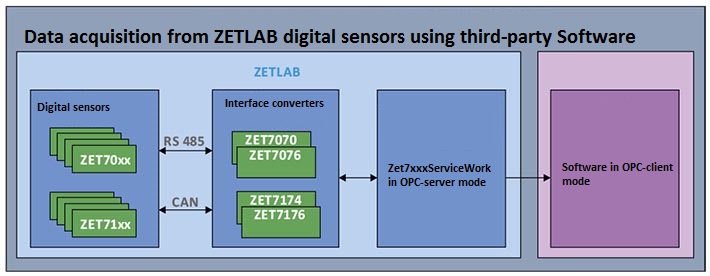
Data acquisition from ZETLAB digital sensors using third-party Software
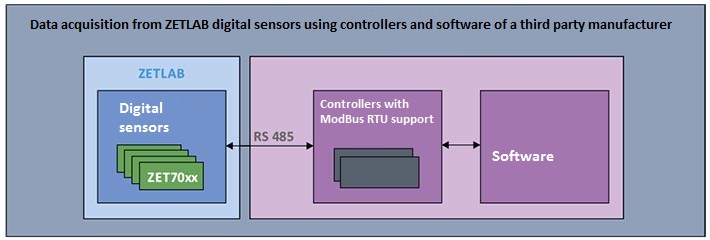
Data acquisition from ZETLAB digital sensors using controllers and software of a third-party manufacturer
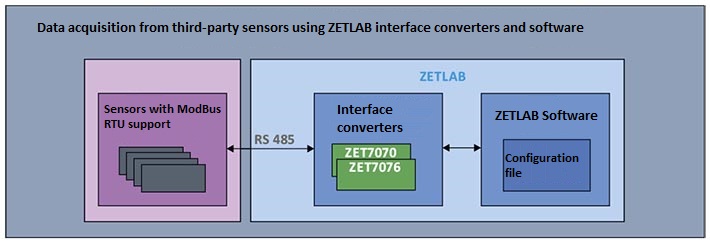
Data acquisition from theшкв-party sensors using ZETLAB interface converters and ZETLAB software
