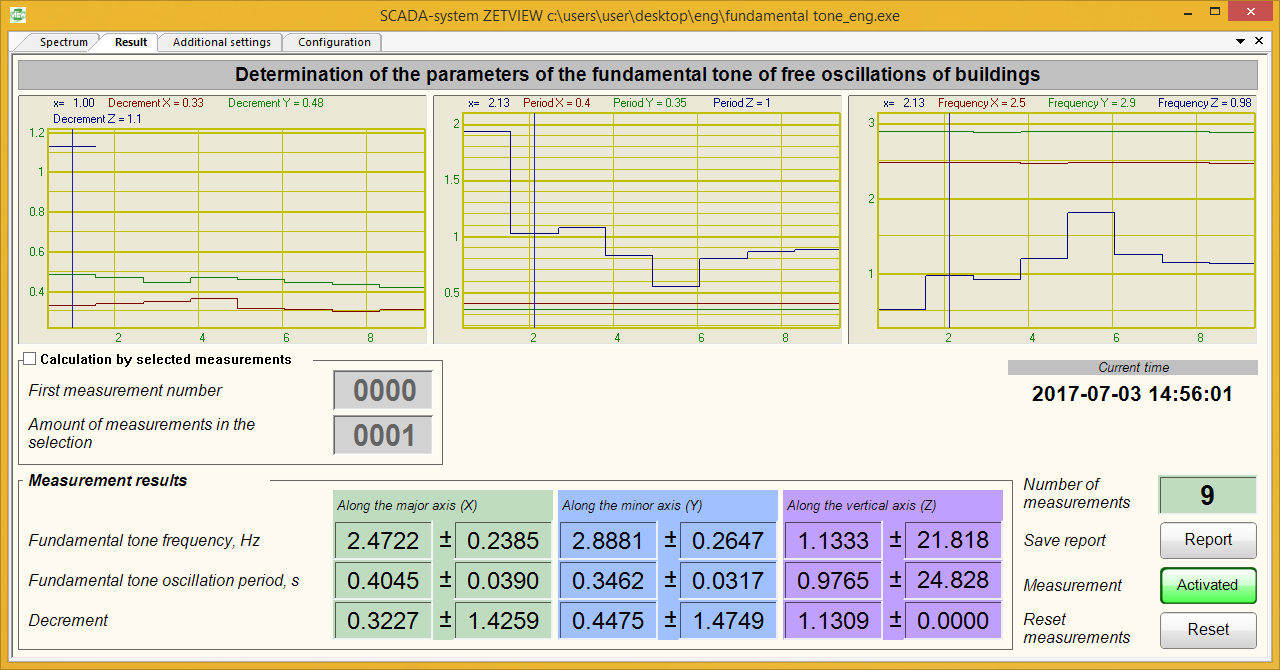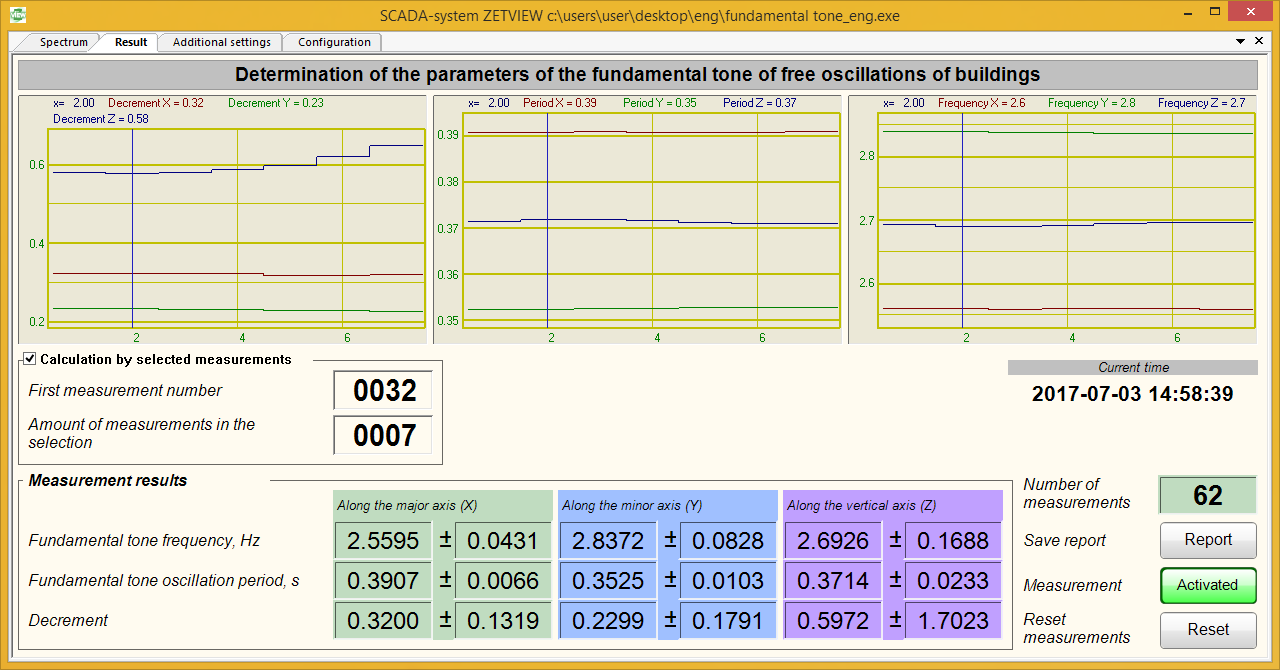SCADA-project
“Determination of the parameters of the fundamental tone of free oscillations of buildings”
The program is delivered within the scope of mobile measuring system of natural oscillations frequency and logarithmic decrement
SCADA-project “Determination of the parameters of the fundamental tone of free oscillations of buildings” allows to determine the period and logarithmic decrement of free oscillations fundamental tone. These parameters are crucial for stress-strain state control of the building structures.
POR (price on request)
For the purpose of natural oscillations period determination, there is used an indirect measurements method, which allows to register the oscillation processes in the three mutually transverse axes. The period value for each of the axes is determined in accordance with the measurements results by means of calculations method based on oscillations power analysis.
The decrement value for each of the three mutually transverse axes is also determined by means of calculations method based on the measurements results obtained in the course of period value calculation.
Building’s oscillations are represented by a combination of natural and forced oscillations caused both by internal and external factors. Industrial facilities often have large-scale manufacturing machinery inside. In this case, the measurements are to be performed when the manufacturing equipment is off, or when its moving parts are motionless.
Among the factors that can negatively affect the period measurements results one should mention the snow load – so, this factor is to be taken into consideration in the course of the measurements process.
Project interface
Free oscillations fundamental tone determination
The main window of SCADA-project “Determination of the parameters of the fundamental tone of free oscillations of buildings” contains four tabs: “Spectrum”, “Results”, “Additional settings”, “Configuration”.
“Configuration” section allows to enter the data of the controlled object, customer and contractor data as well as measurements parameters.
The Project allows to set the measurements range in three different ways:
- set limits for fundamental tone calculation from a table – the program selects the parameters depending on the type of the building and amount of floors;
- set limits for fundamental tone calculation by period – in the case if the building does not have typical structure, but the limits of the natural oscillations period range are known;
- set limits for fundamental tone calculation by frequency – in the case if the building does not have typical structure, but the limits of the natural oscillations range are known.
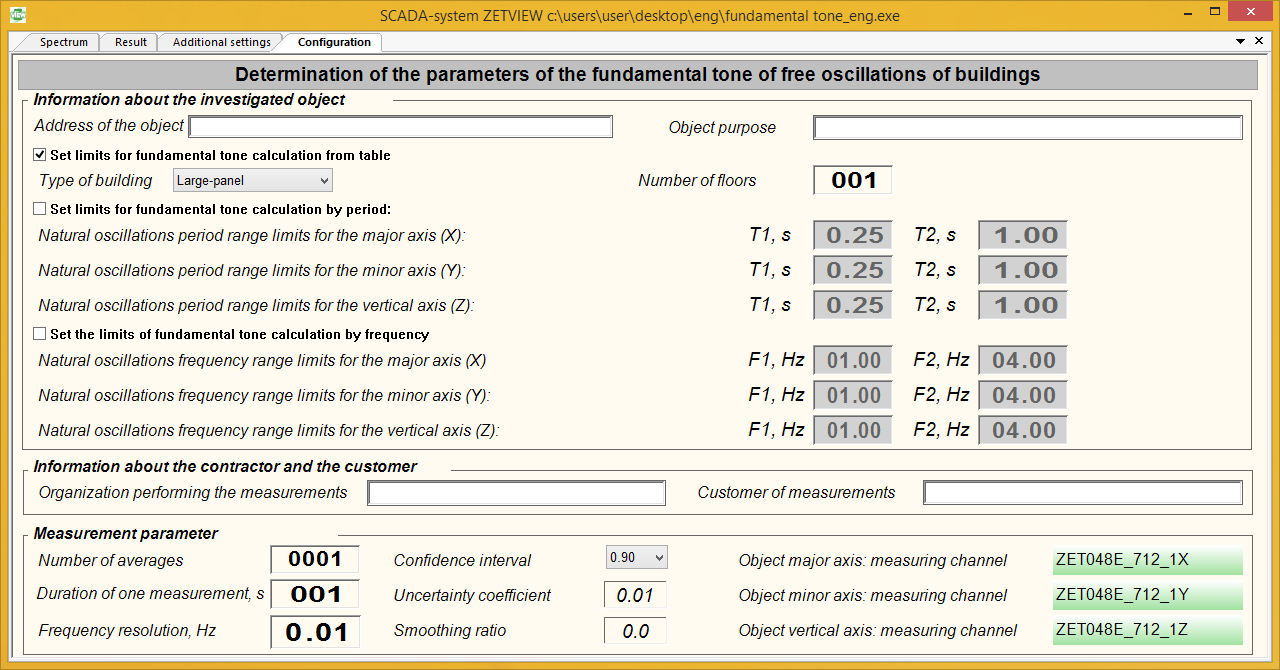
Information of the investigated object includes the following data:
- address of the facility;
- facility function.
Measurement parameters include the following options:
- number of averages – the size of the buffer used for spectra averaging;
- duration of one measurement – the time necessary for acquisition of data used for a single spectrum calculation (the longer is the period, the less noise there will be in the spectrum);
- frequency resolution in the range from 0,01 Hz up to 5 Hz – fringe spacing by frequency axis of the spectrum (the higher is the frequency resolution, the more fringes there are);
- confidence interval – is selected from the drop-down list depending on the function of the facility;
- uncertainty coefficient – is calculated by the following formula: Kuncertainty = measurements duration × frequency resolution,
and allows to determine the smoothing ratio of the spectrum noise (optimal results are obtained if the value is “1” or higher); - smoothing ratio – is calculated by the formula: Ksmoothing = Kuncertainty × number of averagings,
it allows to determine the smoothing ratio of the spectrum noise during averaging (optimal results are obtained if the value is “1” or higher). In order to obtain the best possible result, the smoothing ratio value should be 100 or higher.
It is also necessary to set the measuring channels in accordance with seismic sensor positioning by axes of the building (it is desirable to mount the sensors vertically and to align the X-axis of the seismic sensor with the major axis of the building).
The “Spectrum” tab displays measuring channels signals spectra for the purpose of visual estimation of the results obtained. The spectra have dependence on the values set in the parameters “Frequency resolution”, “Duration of one measurement” and “Number of averages” of the “Configuration” tab.
The signals spectra can be used for frequency range adjustment (for example, in order to exclude the secondary peaks).
In order to display the resonance chart one should enable corresponding option.
After having set the number of averages one can select the time of measurements start for the spectrum.
In the case, if the settings are adjusted correctly, the spectrum chart should be similar to the resonance chart.
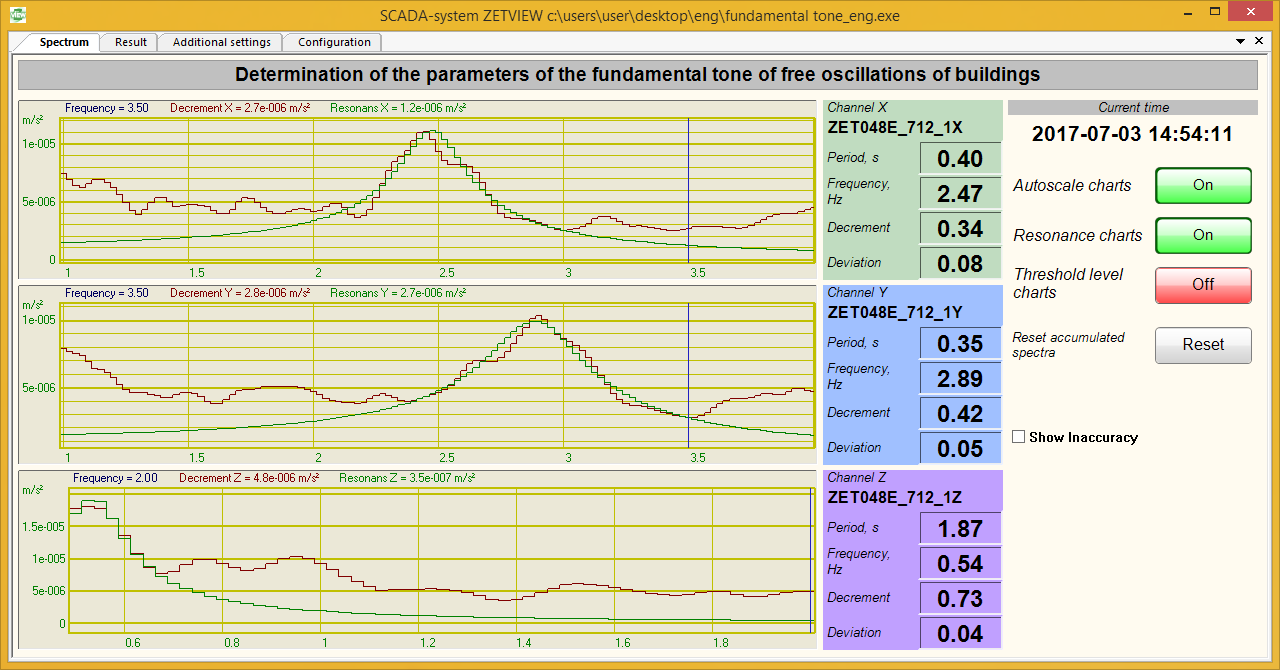
The “Result” tab is used for parameters calculation.
Start and stop of measurements process is performed by means of corresponding keys.
It is possible to perform parameters calculation for the selected measurements section. In order to do that, one should enable “Calculation by selected measurements” option, enter first measurement number and amount of measurements in the selection. After that, there will be displayed a chart of the selected measurements (these selected measurements will also be used for the corresponding parameters calculations).
The “Report” key is used for automated creation of a report based on a standard template. The report file contains information in digital form.
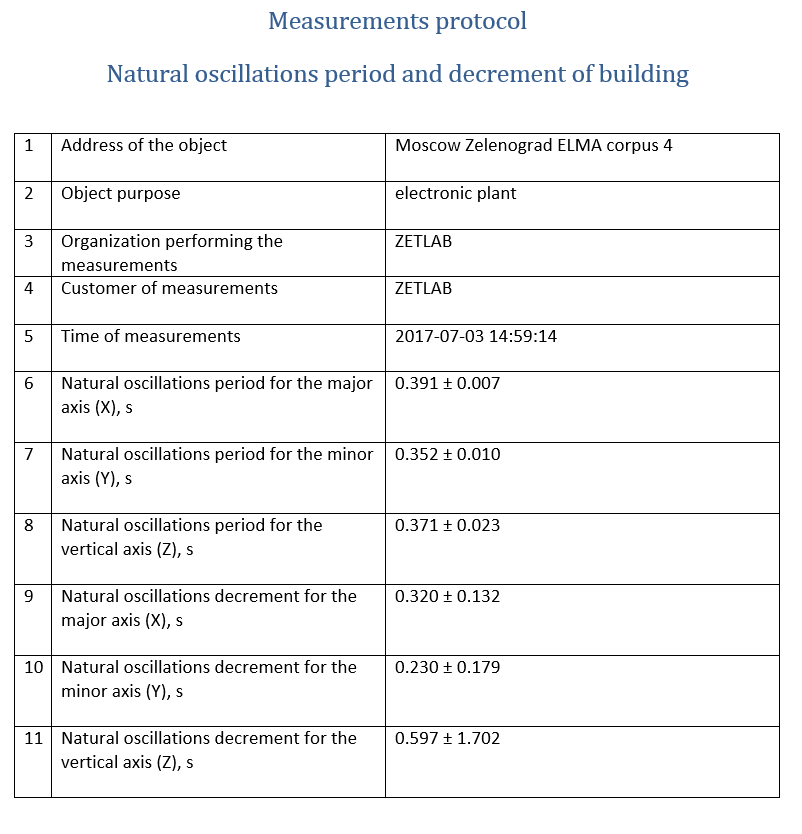
The “Additional settings” tab is used for setting parameters of a long-term (over 24 hrs) recording of signals. Besides, these additional parameters may be useful in the case when the fundamental tone calculation algorithm enacts the secondary peak or irrelevant points.
Upon activation of the “Regular spectrum charts saving to a file” option, the program will save the spectrum charts in accordance with the set interval. This function is used when it is necessary to perform analysis using third-party software.
In order to record the data in the .sqlite format, it is necessary to enable the option”Write structures to the log file”. The data can be further used in the «TrendViewer» program (this program is used for viewing the trends).
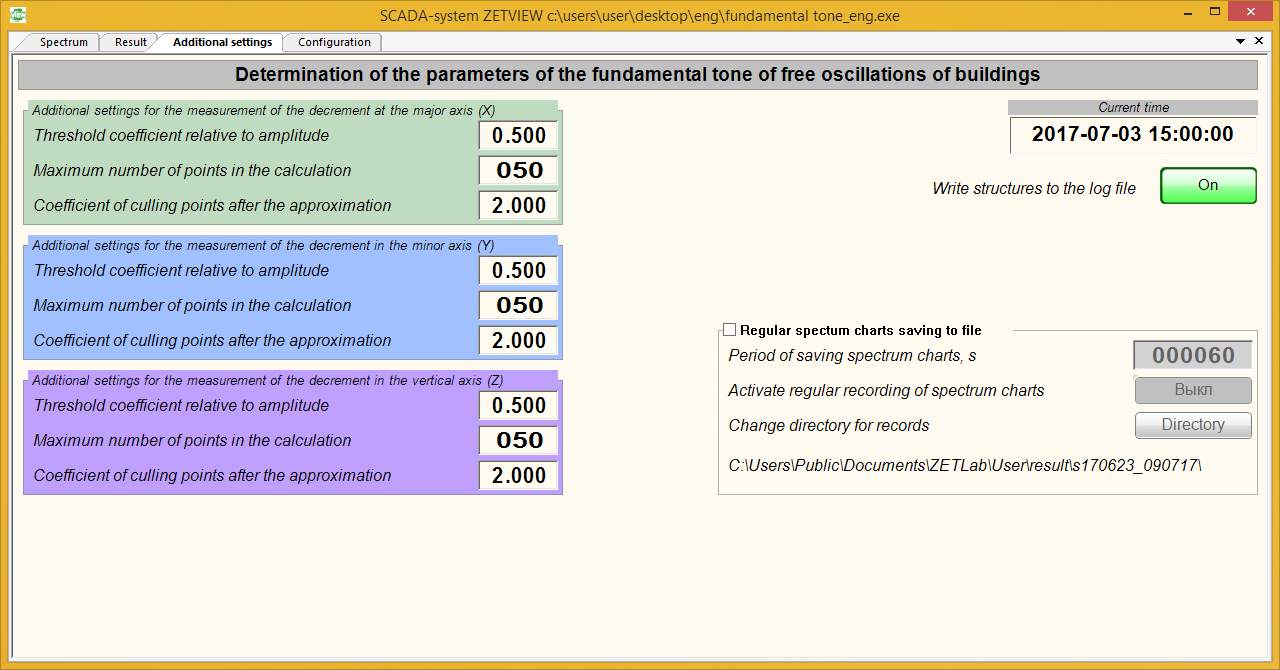
Data protection notification
Please note that the personal data provided by you is used exclusively for the purposes of fulfilling our contractual obligations, including, but not limited to: issuing invoices, delivery documents, documentation relating to customs clearance process, etc. We do not provide your personal data to any third party except for the purposes relating to our direct contractual obligations. Upon completion of order processing and expiry of the warranty period for the Products provided by our Company, we do not store or process any of your personal data. Please note, that our Company’s Confidential policy does not imply any advertising or marketing activities with the use of your personal data (including your Company name, address, your E-mail, phone number and other information provided by you with a view to placing an Order and organization of the Delivery).