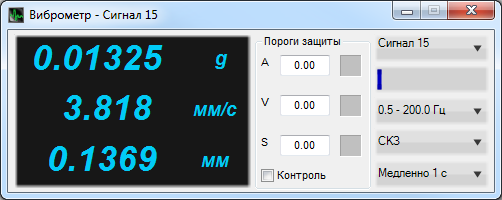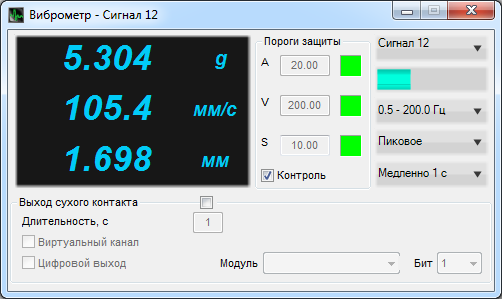Vibration Meter
The input signal of the Vibration meter software, which is the output signal of the accelerometer, i.e. the vibrational acceleration signal, is filtered by means of one of four possible digital band filters. Then, based on this signal, vibrational velocity and displacement signals are calculated by means of integrating filters. Thus, the software generates three signals which are transferred to the ZETLAB data server virtual channels created by the program and having the word “Acceleration”, “Speed” or “Displacement” in their names, respectively.
Signals are averaged for a selected time interval (0.1 s, 1 s, or 10 s), after which the obtained values are displayed in the dialog box elements of the Vibration meter program. It is possible to display a root-mean-square (RMS), average amplitude or peak value.
When using threshold control, the operator must set threshold values for vibrational acceleration, velocity and displacement and then enable the threshold control. When any value of its threshold is surpassed:
- the value indicator turns red;
- a signal to switch off the output signal is sent to all used ZETLAB generators;
- it is possible to initialize signals of the “dry contact” type: logical level “1” to the corresponding virtual channel and/or selected digital bit (if there are any in the used ADC).
The hold-up time for a high logical level, after the threshold control has been triggered, can be set by the operator from 1 to 100 s in increments of 1 s.
Supported Hardware
Input data for Vibration meter includes digital data of the ZETLAB server channel.
Vibration meter is a part of the following software:
- ZETLAB ANALIZ – FFT Spectrum Analyzers software;
- ZETLAB VIBRO – shaker control systems software;
- ZETLAB TENZO – strain-gauge station software;
- ZETLAB SEISMO – seismic station software;
- ZETLAB NOISE – vibration meter-noise meter software.
Vibration meter is included in the Measurement software group.