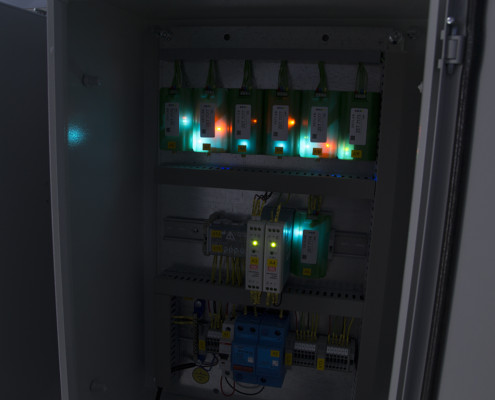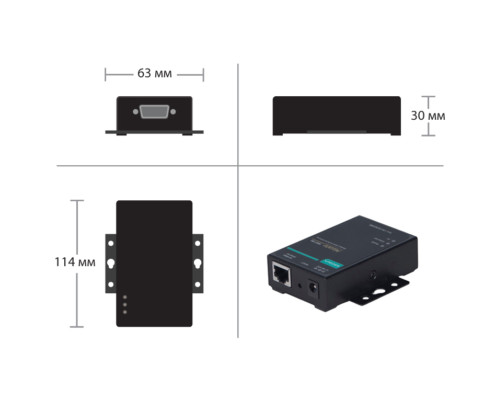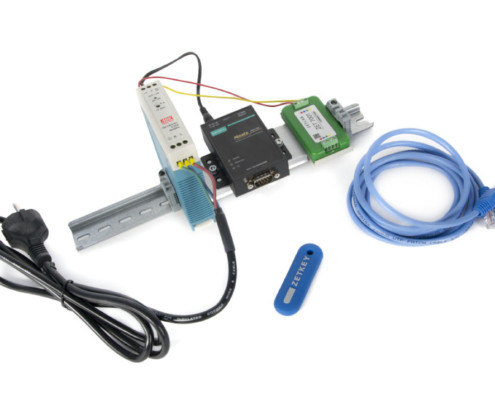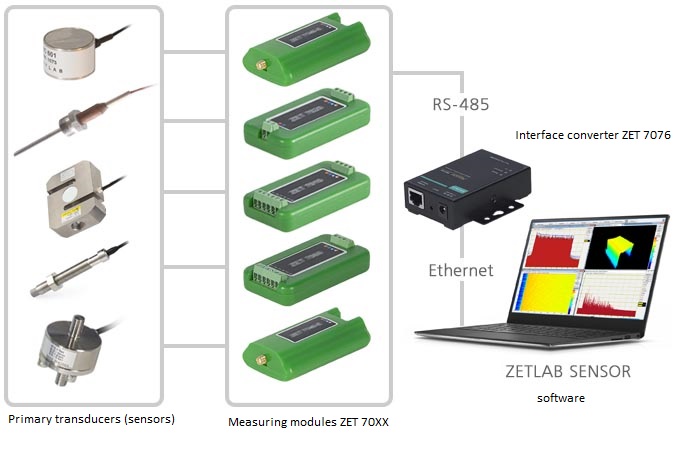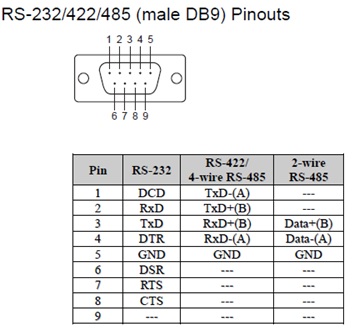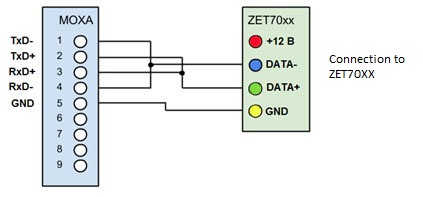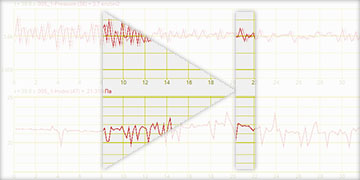Interface converter ZET 7076
- Data exchange with PC
- Digital sensors and controllers power supply
- Ethernet/Wi-Fi ↔ RS-485 interface conversion
- Connected devices remote control
POR (price on request)
* Minimum order value: from 7 700 USD
Specifications
of Interface converter ZET 7076
| Technical specifications | |
|---|---|
| Interface converter | Ethernet/Wi-Fi ↔ RS-485 |
| PC connection interface | Ethernet 100 Mbps |
| ZETSENSOR modules connection interface | RS-485 |
| Maximum number of simultaneously connected modules (Actual modules number depends on data channel load) | 20 |
| Power supply of connected ZETSENSOR modules | external |
| Overall data flow frequency for all nodes | 1000 sample/s |
| Data rate | 4800, 9600, 14400, 19200, 38400, 57600, 115200, 23040 bit/s |
| Parity control | yes 1 – even 0 – odd |
| Operational parameters | |
| Dimensions | 114×63×30 mm |
| Weight | 210 gr |
| Device power | 9 – 24 V |
| Current consumption at voltage 12 V | up to 150 mA |
| Operational temperature range | from -40 to +100 °C |