Error notification system
Error notification system is used to inform the users of the current state of ZETLAB Company products connected to a PC.
The program is compatible with various products manufactured by ZETLAB Company: digital products of ZETSENSOR series, FFT Spectrum analyzers, strain-gauge stations, seismic recorders, ADC/DAC modules, etc.
Should there be detected any errors related to product use or a connection failure, the program will provide the user with the necessary information and recommendations for errors elimination.
“Connected devices status” program indicator is located in the right section of ZETLAB panel.
![]()
Depending on the connected devices status, there are three indication modes:

«Stand-by mode»
All the devices connected to the PC operate in normal mode

«Warning mode»
One or several devices, connected to the PC do not operate properly
It is allowed to keep on working with the system, however, it is recommended to study the warning message data

«Error mode»
An error has been detected at one or several of the devices connected
There occured a device failure – user’s attention is required to eliminate the error
In order to obtain the information of the devices connected, one should click the program indicator “Connected devices status” – this will activate the following window:
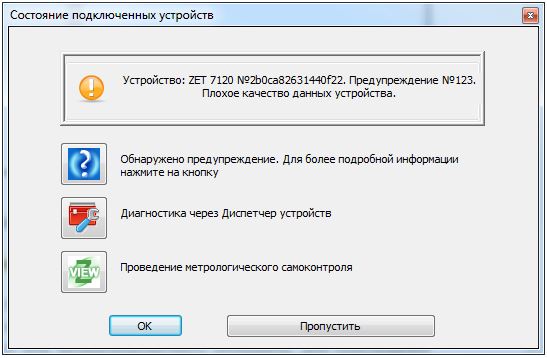
The program window “Connected devices status” depicts main information of the device failure, device name and its part number. The program window also offers several actions scenarios.
Upon activation of the “OK” key the program window will be closed. However, it will not change the indicator status – thus, the user can address the device failure issue later.
If the “Skip” key is activated, the user thus confirms that he has studied the notification. This particular error will not be considered any more.
To learn more of a particular error you can study “HELP ZETLAB” reference guide by clicking corresponding key in the “Connected devices status” program window.

“HELP ZETLAB” reference guide will appear in the tab with error description. The manual contains recommendations on error elimination.
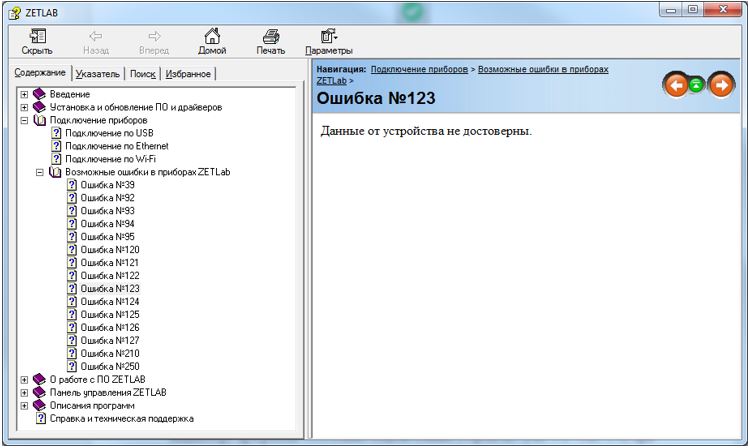
In the case of error detection there may be suggested several ways of analyzing the failure’s reason.
Below you can see the ways used to perform error elimination and diagnostics:

Check the sensor’s status by means of “Device manager”
Activate corresponding key in the “Connected devices status” program window
The program will automatically start “Device manager” in the corresponding tab.

Perform metrological self-check of the sensor
In order to do that it is necessary to click corresponding key in “Connected devices status” program window
The program will automatically start «Metrological self-check ZET7xxx» with corresponding sensor
