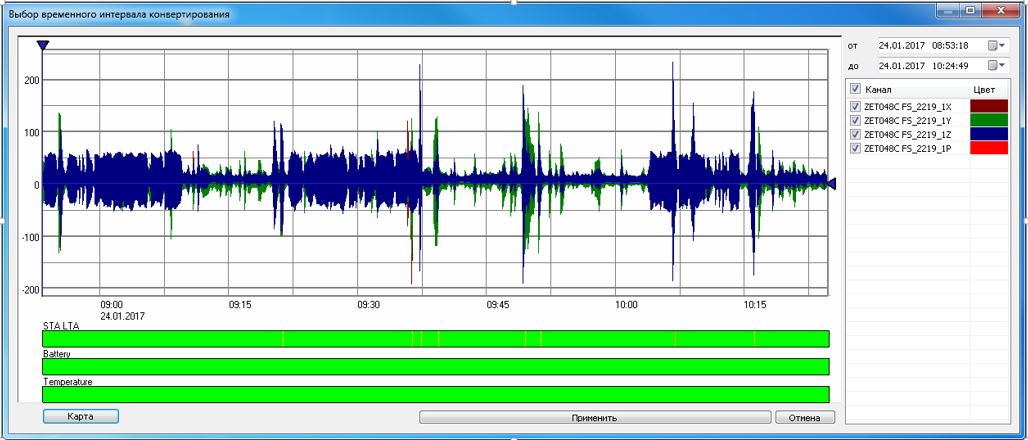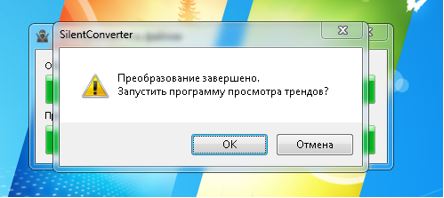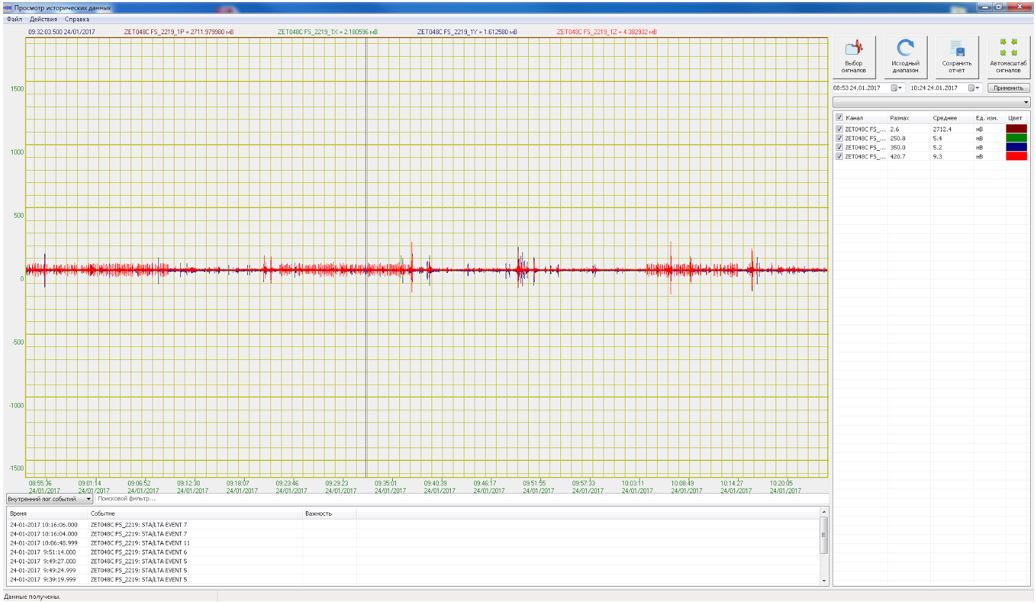Conversion of data
accumulated by off-line recorders
How to develop a user-friendly interface for data conversion? Is it possible to find your way in the large volume of the recorded data? To solve these tasks, we have developed a brand new data conversion program.
We have analysed the most popular operation scenarios related to off-line recorders. Thus, we have found out that the most popular operating scenarios are as follows:
- data conversion for the particular time period: we have realized this scenario as a separate clause: “Convert the files within the interval”;
- new files conversion: we have realized this scenario as a separate clause: “Convert the new files”;
- convert all the files available: we have realized this scenario as a separate clause: “Convert all the files”;
Thus, we have the following structure of data conversion program:
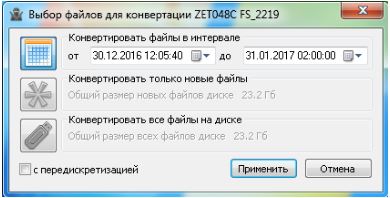
In order to enable easy access to this program, we have implemented its automated activation in the case if a new device (having an off-line recorder) is detected by ZETLAB software. Thus, the user can achieve the desirable result by a single click.
If the first scenario is used, it is usually difficult for the user to remember precise time limits of measurements. However, ZETLAB off-line recorders register measurements coordinates, time, battery level and ambient temperature values. What we were trying to do, was to combine all this information and to display it in a way, which would be most convenient for the user, as well as to allow the user to select the required time interval of the measurements.
This tab depicts information on signals recording time, integrated STA/LTA detector data, location of the device (one should click the “Map” key to see the location), ambient temperature and battery charge level values.
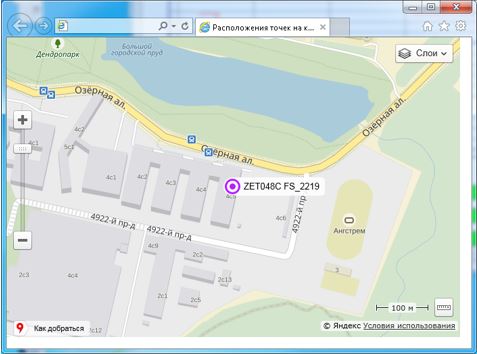
For the purpose of data conversion the program automatically offers the user to start View historical events program and scales for the required time interval.